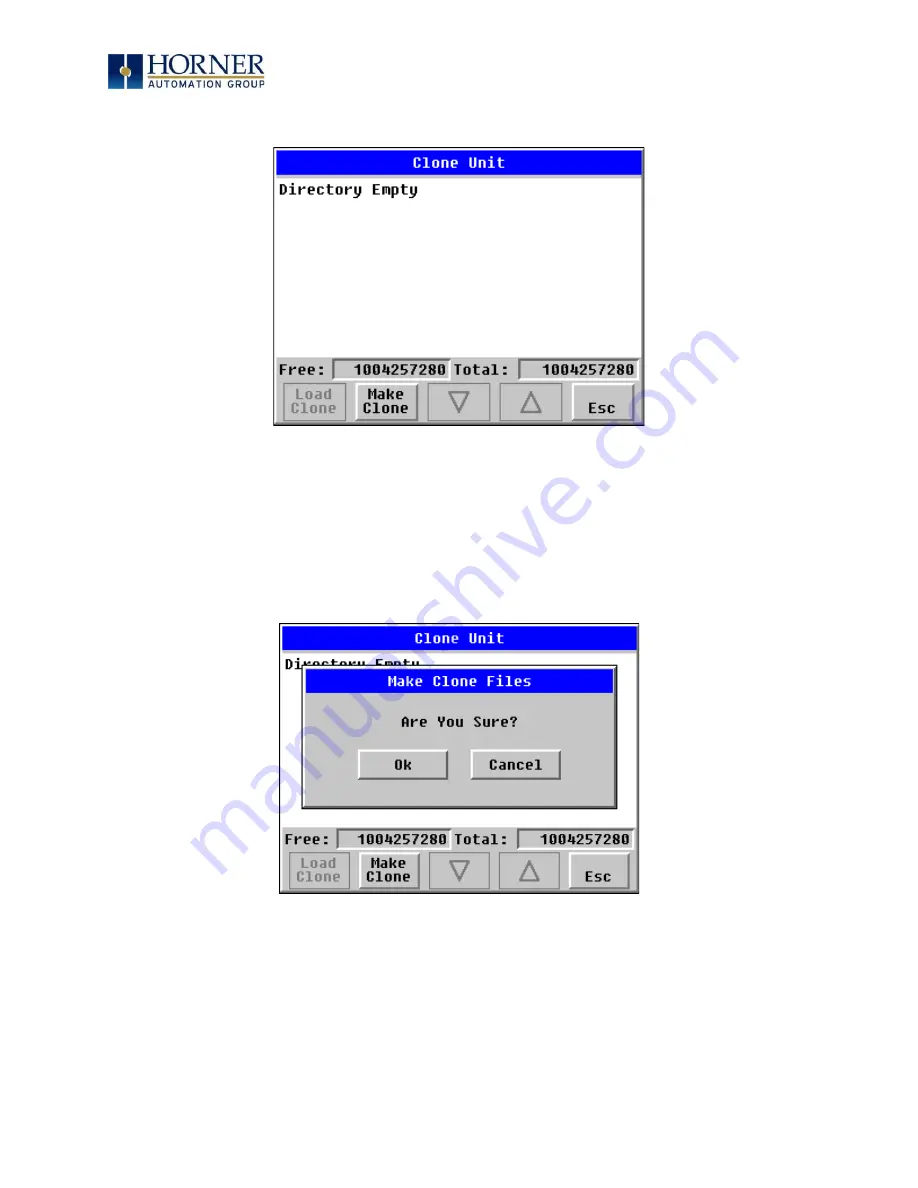
MAN1106-07-EN_XL+_UserManual
M a y 6
t h
, 2 0 2 0
P a g e 157 | 192
2.
Selecting “Clone Unit” menu will open the following menu screen:
Figure 18.2
–
Clone Unit Menu before Cloning
Free/Total
–
displays number of free and total bytes in Removable Media.
3.
Make/Create Clone option enables user to duplicate / Clone application file, all unit
settings and all register values from Battery Backed RAM.
Selecting Make Clone brings up the screen below for the user:
Figure 18.3
–
Clone Unit Confirm Screen






























