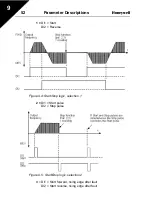Honeywell
Parameter Descriptions 65
9
9.11 EASY USAGE MENU (CONTROL PANEL: MENU PAR -> P9)
13.2 D
RIVE
SETUP
With this parameter you can easily set up your drive for four different applica-
tions.
Note!
This parameter is only visible when the Startup Wizard is active. The
startup wizard will start in first power-up. It can also be started as follows. See
the figures below.
NOTE! Running the startup wizard will always return all pa-
rameter settings to their factory defaults!
Figure 9.15: Startup wizard
FAULT
ALARM
STOP
READY RUN
REF
MON
PAR
FLT
FAULT
ALARM
STOP
READY RUN
REF
MON
PAR
FLT
FAULT
A LARM
STOP
READY RUN
REF
MON
PAR
FLT
rp m
Push to enter edit mode
Select motor
nominal speed
and push
to confirm.
Press STOP
for 5 seconds
in main menu
1
4
3
PERFORM THE SAME
PROCEDURE FOR PAR. 1.4,
MOTOR NOMINAL CURRENT
5
PERFORM DRIVE SETUP,
PAR. 13.2, SEE NEXT PAGE
2
Alternates
in the display