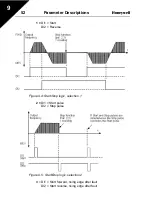44
Parameters
Honeywell
8
8.12 EASY USAGE MENU (CONTROL PANEL: MENU PAR -> P0)
8.13 SYSTEM PARAMETERS
Code
Parameter
Min
Max
Unit
Default
ID
Note
P13.1
Parameter
conceal
0
1
1
115
0
= All parameters visible
1
= Only quick setup parameter
group visible
P13.2 Drive setup
0
3
0
540
0
= Basic
1
= Pump drive
2
= Fan drive
3
= Conveyor drive (HP)
NOTE!
Visible only duriing
Startup wizard
Table 8.12: Easy usage menu parameters
Code
Parameter
Min
Max
Default
ID
Note
Software information (MENU PAR -> S1)
S1.1 System SW
2314
S1.2 System SW version
835
S1.3 Power SW ID
2315
S1.4 Power SW version
834
S1.5 Application SW ID
837
S1.6
Application SW
revision
838
S1.7 System load
839
RS485 information
(MENU PAR -> S2)
S2.1
Communication
status
808
Format:
xx.yyy
xx
= 0 - 64 (Number of error
messages)
yyy
= 0 - 999 (Number of
correct messages)
S2.2 Fieldbus protocol
0
1
0
809
0
=
FB disabled
1
= Modbus
S2.3 Slave address
1
255
1
810
S2.4 Baud rate
0
5
5
811
0
= 300,
1
= 600,
2
= 1200,
3
= 2400,
4
= 4800,
5
= 9600,
S2.5 Number of stop bits
0
1
1
812
0
= 1,
1
= 2
S2.6 Parity type
0
0
0
813
0
= None (locked)
Table 8.13: System parameters