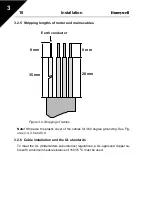32 Control Panel
Honeywell
7
7.4.4 Parameter menu
In Parameter menu only the Quick setup parameter list is shown by default. By giving
the right value to the parameter 13.1 it is possible to open other advanced parameter
groups. The parameter lists and descriptions can be found in chapters 8 and 9.
The following figure shows the parameter menu view:
Figure 7.5: Parameter menu
Hz
FAULT
ALARM
STOP
READY RUN
REF
MON
PAR
FLT
FWD
REV
I/O KEYPAD
BUS
Alternates
in the display
Browse
P1.1 ->
Push to enter
edit mode
Change
value
Push to
confirm