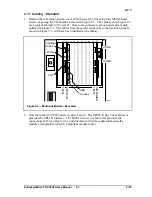Enhanced Micro TDC 3000 User’s Manual
1-11
9/95
1.4.1
NOTE
The yellow LED flashes briefly as the drive reads initialization information from the disk. If the
drive fails to initialize correctly, an error condition exists. If this occurs, reinsert the cartridge to
ensure proper seating. If this does not correct the problem, the media may require
reformatting or the drive may require service (see Figure 1-4).
4. To remove the cartridge, push the stop button. The green LED then begins to blink as
the motor spins down. When the motor has stopped, the green LED turns off and the
latch pin disengages. The cartridge can now be removed (see Figure 1-4).
52400
Write Protect
Position
Unprotected
Position
Insert Cartridge Here
Insert
Cartridge
This Way
Stop
Button
Yellow
LED
Green
LED
Shutter
L
Figure 1-4 — Cartridge Drive and Disk
Summary of Contents for Enhanced Micro TDC 3000
Page 1: ...L 8 Node Enhanced Micro TDC 3000 User s Manual MT11 520 ...
Page 2: ......
Page 10: ...Enhanced Micro TDC 3000 User s Manual iv 9 95 ...
Page 56: ...Enhanced Micro TDC 3000 User s Manual 3 8 9 95 ...
Page 82: ...Enhanced Micro TDC 3000 User s Manual 4 26 9 95 ...
Page 128: ...Enhanced Micro TDC 3000 User s Manual 5 46 9 95 ...
Page 144: ...Enhanced Micro TDC 3000 User s Manual 6 16 9 95 ...
Page 156: ...Enhanced Micro TDC 3000 User s Manual B 4 9 95 ...
Page 168: ...Enhanced Micro TDC 3000 User s Manual Index 12 7 95 ...
Page 171: ......