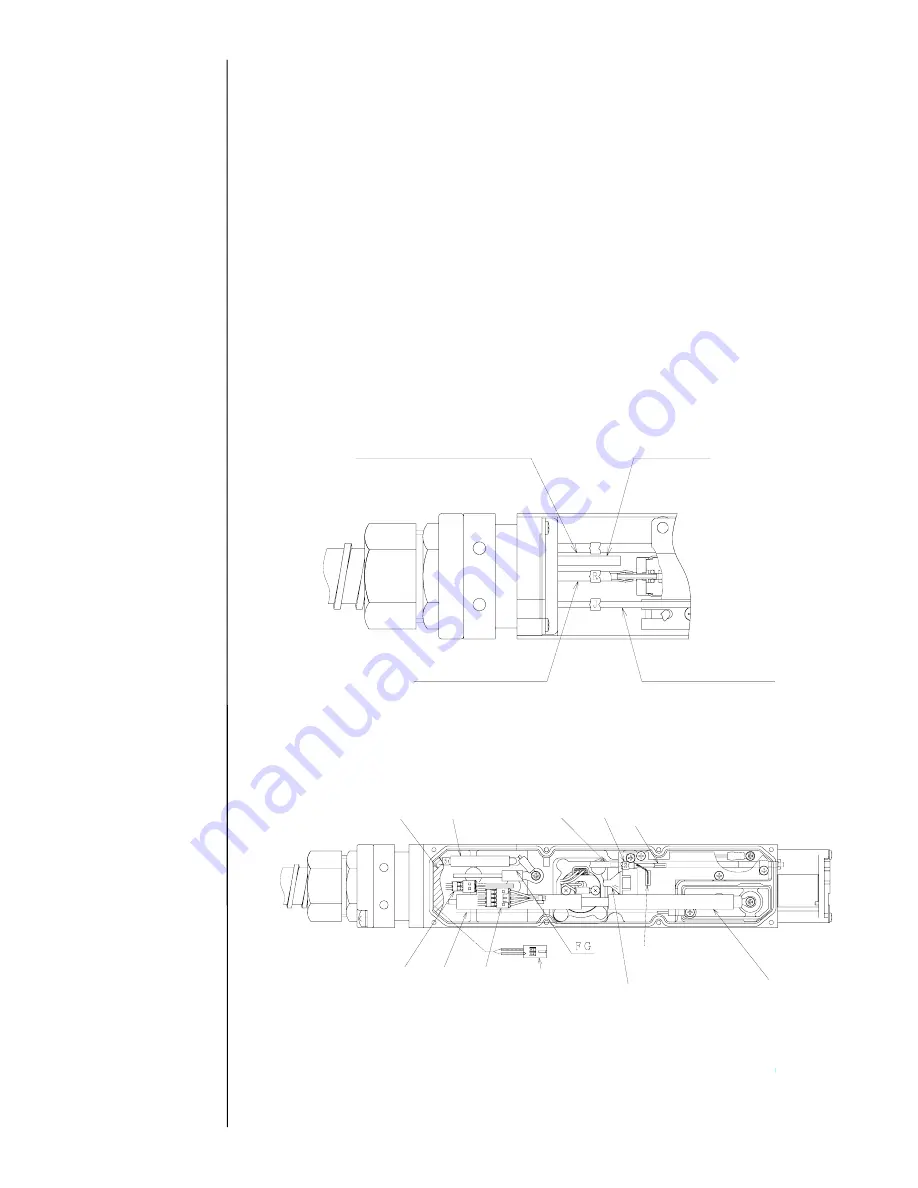
6-14
6.8 Head base Replacement Procedure
When damaging the head base, the head base must be replaced. Perform it by the
following procedure.
(1) Remove all of the covers described in the item 6.1.
(2) Remove the nozzle described in the item 6.2.
(3) Remove the deflecting base described in the item 6.3.
(4) Remove the sealing valve described in the item 6.5.
(5) Remove the heating unit described in the item 6.6.
(6) Remove the gutter base described in the item 6.7.
(7) Remove the FG and NH sponges.
(8) Remove the soldering of the APH sensor board and the signal wire.
(9) Unscrew the APH sensor board setscrew.
(10) Unscrew the fastening screw between the head base and the head cable, and
remove the head base.
(11) Attach a new head base.
“Caution”
(A) Do not mix up lead wires and tubes which each is disposed on the
front face (nozzle side) and the back face (high voltage cable side).
Front face: ink-furnishing tube (E), makeup ink tube (R), circulation tube (J), air
purge.
Back face: excitation signal wire (pull it out from the head base opening to the
front face),
G, sealing valve feeder wire, recovery tube, APH signal
wire, video signal wire, heater feeder wire, cover SW signal wire,
EZJ98 board signal wire, high voltage feeder wire
E
Ink-furnishing tube (E)
Air purge
Circulation tube (J)
Makeup ink tube (R)
High
voltage
GND side
soldering
EZJ98 CN1
signal wire
Cover SW
Heater
Video
Sealing
valve
Signal side
soldering
APH
Recovery
Excitation
Sponge
Summary of Contents for PXR
Page 1: ...Service Manual HITACHI Printer Model PXR Revision December 2008 Version C ...
Page 80: ...3 17 3 17 Circuit diagram of EZJ95 ...
Page 215: ...8 2 8 1 2 Circulation system diagram PXR P ...
Page 216: ...8 2 Air system diagram PXR P 8 3 ...
Page 217: ...8 4 8 3 Electrical Connection Diagram 8 3 1 Electrical Connection Diagram PXR D ...
Page 218: ...8 5 8 3 2 Electrical Connection Diagram PXR H ...
Page 219: ...8 3 3 Electrical connection diagram PXR P 8 6 ...
















































