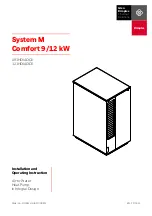5 - 11
5.4.2 Troubleshooting
Table 5-3 offers a guideline for the troubleshooting of the pump. Refer to this table
first, if a problem occurs.
Table 5-3 Model L-2100/2130 Troubleshooting
No.
Symptom
Cause
Measure
1
Input mode cannot be
set by pressing
PROG key.
The monitor screen is
not in the programming
mode.
Set the programming mode
by pressing the
[INITIAL] key.
2
Pump does not start
when pressing the
PUMP ON/OFF key.
Flow is set at 0.
Set the flow through the
[PROG] of the MANUAL
function.
3
Gradient delivery
does not start when
pressing the
START/STOP key.
1) Display is other
than the monitor
screen.
2) The programming mode
is not set.
1) Call the monitor
screen by pressing
the ESCAPE key.
2) Set the programming
mode by pressing the
[INITIAL] key.
4
Purging cannot be set
or canceled by
pressing the PURGE
key.
Display is other than
the monitor screen.
Numerical input is
awaited.
Call the monitor screen
by pressing the ESCAPE
key.
5
After appearance of
the Initialization
screen when the power
switch has been
turned on, the E-Line
connection wait
screen remains on the
screen. The display
does not change over
to the monitor
screen.
1) The E-Line cable is
not connected.
2) In the E-Line
configuration, the
other unit connected
is not energized.
1) Connect the E-Line
cable.
2) Turn on the E-Line
setting of the other
unit.
NOTICE:
The whirring sound of the pump during operation varies
depending on such operating conditions as flow rate
and pressure. Although the whirring sound may become
larger anywhere in the high-pressure range, it is not
a symptom of abnormality.