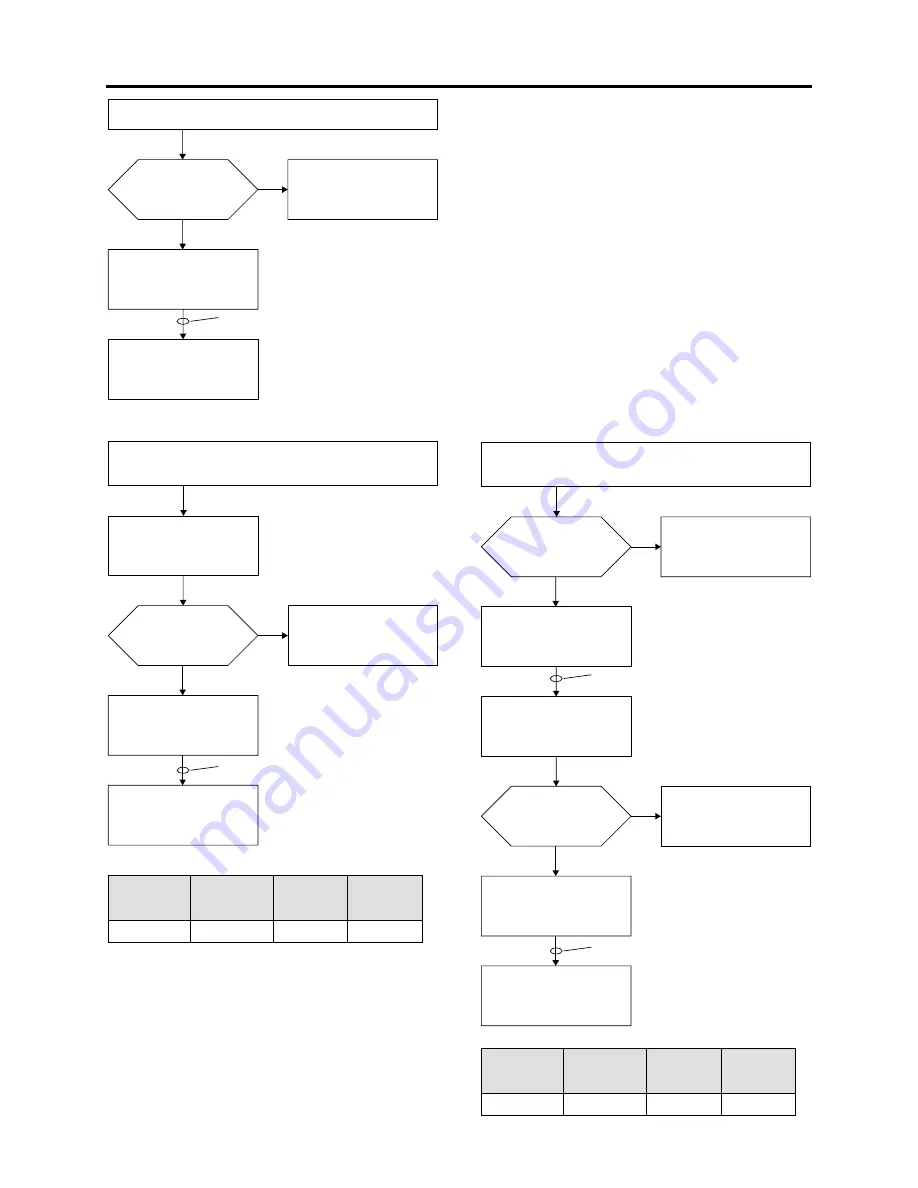
4 - 28
Troubleshooting > Trouble Diagnosis
.OIMPROVEMENT
9ES
.O
.OAUDIOFROM!6OUTPUTJACK
.OSOUNDFROM
SPEAKERDURING
PLAYBACKOFVIDEO
2EPLACE*
!6OUTPUTJACK
2EPLACE)
2EPLACETHE-!.CIRCUIT
BOARD
.OIMPROVEMENT
9ES
.O
.OAUDIOCANBERECORDEDFROMINTERNAL
MICROPHONE
3ETTOSERVICEPOSITION!
2EPLACE)
40).4-)#?,
!UDIOSIGNAL
2EPLACE)
2EPLACETHE-!.CIRCUIT
BOARD
,ISTOFCHECKPOINTS
3YMPTOM
#IRCUITBOARD
SIDE
,OCATIONON
CIRCUITBOARD
,EADWIRE
SOLDERED
ORNOT
%
40
!%,!
.EEDNOT
.OIMPROVEMENT
.OIMPROVEMENT
9ES
.O
.O
9ES
.OAUDIOCANBERECORDEDFROMEXTERNAL
MICROPHONE
3ETTOSERVICEPOSITION!
2EPLACE11
40%84-)#?,
!UDIOSIGNAL
2EPLACE)
2EPLACETHE-!.CIRCUIT
BOARD
#ANAUDIOFROMTHE
INTERNALMICROPHONE
BERECORDED
2EFERTO.OAUDIOCANBE
RECORDEDFROMINTERNAL
MICROPHONE
#HECKTOSEEWHETHERA
PLUGINPOWERTYPE
MICROPHONEISBEING
USED
,ISTOFCHECKPOINTS
3YMPTOM
#IRCUITBOARD
SIDE
,OCATIONON
CIRCUITBOARD
,EADWIRE
SOLDERED
ORNOT
%
40
!%,!
.EEDNOT






























