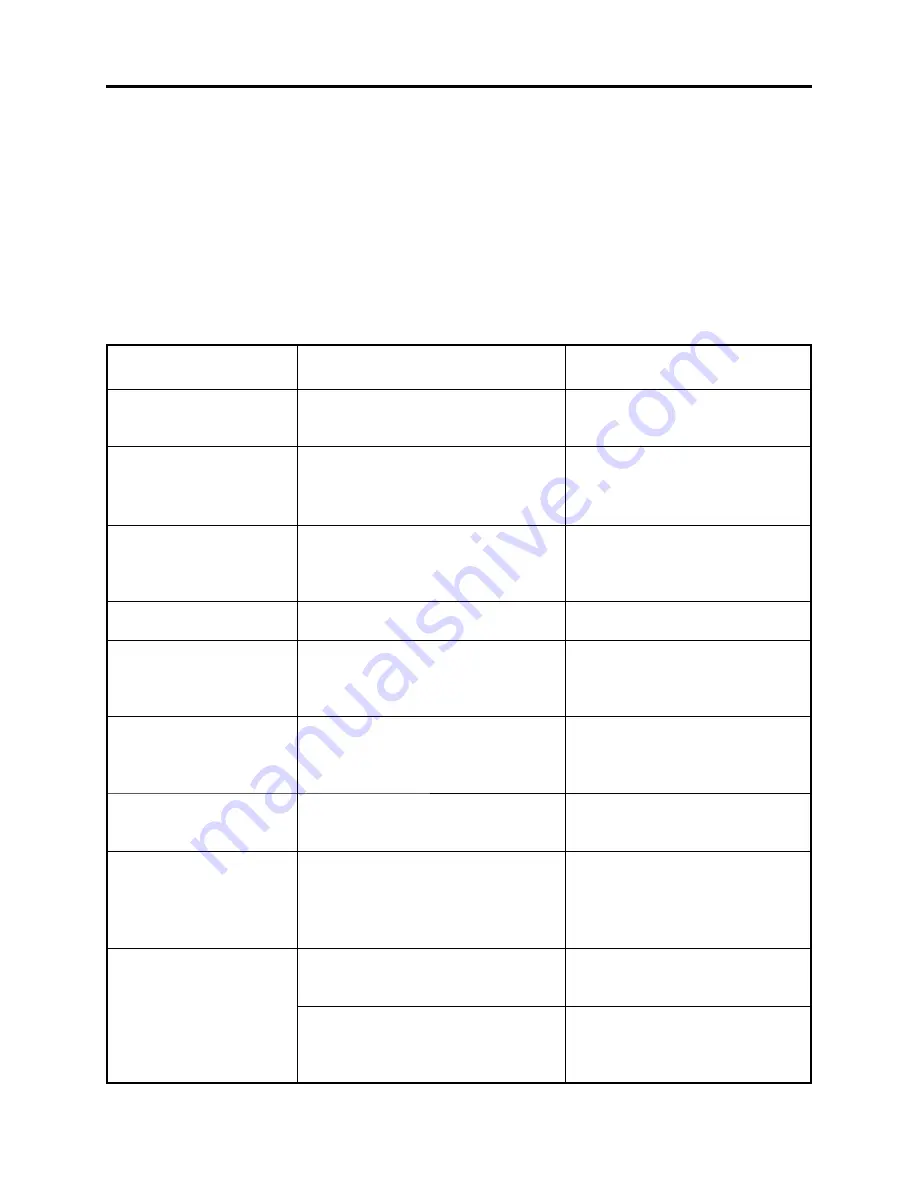
4 - 2
4-2 Messages and Troubleshooting
Some messages may appear on the LCD screen or in the view
fi
nder during operation. If a message
appears, check the following, and then perform the appropriate action, according to the message
content:
1) Is the disc bottom/surface reversed when using a single-sided BD/DVD?
If so, reload the disc properly.
2) Is there any condensation on the lens or in the BD drive unit, HDD of camcorder?
Condensation will occur when the camcorder is moved from a cold place to a warm place, e.g. If condensa-
tion occurs, set the power switch to “OFF” with the BD/DVD loaded, and then leave the camcorder in a
dry place until condensation disappears (for 1-2 or more hours).
Troubleshooting > Messages and Troubleshooting
Message
Cause/condition for
message to appear
Troubleshooting
All scenes are already
dubbed. Please use other
Dub Mode.
Appears if “New” dubbing mode is chosen
and executed with all scenes on HDD
dubbed once.
Turn off the dubbed marks on the
scenes to be dubbed, or use another
dubbing mode.
Cannot combine scene.
Appears if an attempt is made to combine
unconnected scenes: The speci
fi
cations
state that combining of only multiple
scenes is possible.
Stop trying to combine scenes, or
create a play list containing the
scenes to be combined, and combine
them on the play list.
Cannot combine scenes with
different recording dates.
Create Playlist
fi
rst,
and then combine scenes.
Appears if an attempt is made to combine
scenes with different recording dates.
When combining them, create a play-
list
fi
rst, and then combine on the
playlist.
Cannot combine.
Select multiple scenes.
Appears when combining one scene was
attempted.
Select multiple scenes and then com-
bine them.
Cannot delete scene.
Delete other scenes
fi
rst and
then retry
Appears if an attempt is made to delete a
divided scene when the number of scenes
has reached the registrable limit.
[Refer to *1 and *3 on page 4-11.]
To delete the scene, recombine the
divided scenes, and then delete the
target scene. Or delete other scenes
and then delete the target scene.
Cannot divide.
Unselect multiple scenes
Appears if an attempt was made to
select multiple scenes and divide. It is
speci
fi
ed that the multiple scenes cannot
be divided simultaneously.
Divide one scene at a time.
Cannot execute.
Change display
category to All.
Appears when combining or moving
scenes was instructed with “Category:
Movie or Still” speci
fi
ed.
Specify “Category: All”, and then
operate the camcorder again.
Cannot
fi
nalize disc in HDD
mode.
Please
fi
nalize disc in BD/
DVD mode .
[DZ-BD7HA only]
Appears when the FINALIZE button was
pressed in the HDD mode when the HDD
indicator is lit. It is speci
fi
ed that
fi
nal-
ization is possible in the BD/DVD mode
when the BD/DVD indicator is lit.
Turn the power switch to the BD/
DVD mode, and then press the FI-
NALIZE button.
Cannot read disc.
Check dirt/crack/both-sides
contrary/inserted correctly.
Appears when reading or writing any
recorded
fi
les cannot be done due to dirt
on BD/DVD.
Refer to “4-3-5 Cleaning BD/DVD and
optical pickup” and clean the BD/
DVD. Or replace the BD/DVD.
Appears when a warped or distorted BD/
DVD, or a logically damaged disc, whose
initialization was previously interrupted,
is loaded.
Replace the BD/DVD.






























