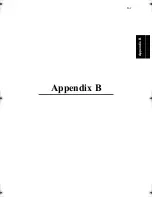1. INDEX
C-5
Appe
n
d
ix
C
Position p.3-20
PostScript p.3-28
PostScript error information
p.3-29
PostScript Header
p.3-28, p.3-30
PostScript Output Format
p.3-28, p.3-30
"PostScript" Property Sheet
p.3-28
PostScript Timeout values
p.3-29, p.3-32
Print text as graphics image
p.3-22
"Printer Details" Dialog Box
p.2-50
"Printer Properties" Dialog Box
p.2-49
Printing in Reduced/Enlarged Size
p.4-13
Printing More Than One Copy at a Time
p.4-3
Printing on Both Sides of the Paper
p.4-5
Printing on OHP Transparencies
p.4-29
Printing Pages with a Distribution Number
p.4-24
Printing Pages with Watermarks
p.4-26
Property Sheets
p.3-2
Punch p.3-4
R
Resolution p.3-21,
p.3-23,
p.3-27
Restore p.3-33
Restore Defaults
p.3-4, p.3-12,
p.3-18, p.3-22,
p.3-24, p.3-26,
p.3-27, p.3-29,
p.3-31, p.3-32
S
"Scheduling" Property Sheet
p.2-29
"Security" Dialog Box
p.3-13
"Security" Property Sheet
p.2-31
Selectable Paper Sizes
p.A-16
Send TrueType fonts to printer according to the font
p.3-27
Setting p.3-33
Setting Preview
p.A-9
"Settings"
Property
Sheet p.3-33
"Sharing" Property Sheet
p.2-15, p.2-30
Size p.3-20
Slowly p.3-32
Special p.3-25,
p.3-27
win.book Page 5 Wednesday, January 26, 2000 11:31 AM
Summary of Contents for Hi-35pc
Page 19: ...Installing the Printer Driver Chapter 2 2 1 Chapter 2 Installing the Printer Driver ...
Page 69: ...3 1 Property Sheet Chapter 3 Chapter 3 Property Sheet ...
Page 104: ...8 Conflict Settings Validation Dialog Box 3 36 Property Sheet Chapter 3 ...
Page 105: ...Convenient Functions Chapter 4 4 1 Chapter 4 Convenient Functions ...
Page 153: ...5 1 Chapter 5 Troubleshooting Chapter 5 Troubleshooting ...
Page 162: ...1 Troubleshooting 5 10 Chapter 5 Troubleshooting ...
Page 163: ...Appendix A A 1 Appendix A ...
Page 179: ...Appendix B B 1 Appendix B ...
Page 184: ...1 Glossary B 6 Appendix B ...
Page 185: ...Appendix C C 1 Appendix C ...