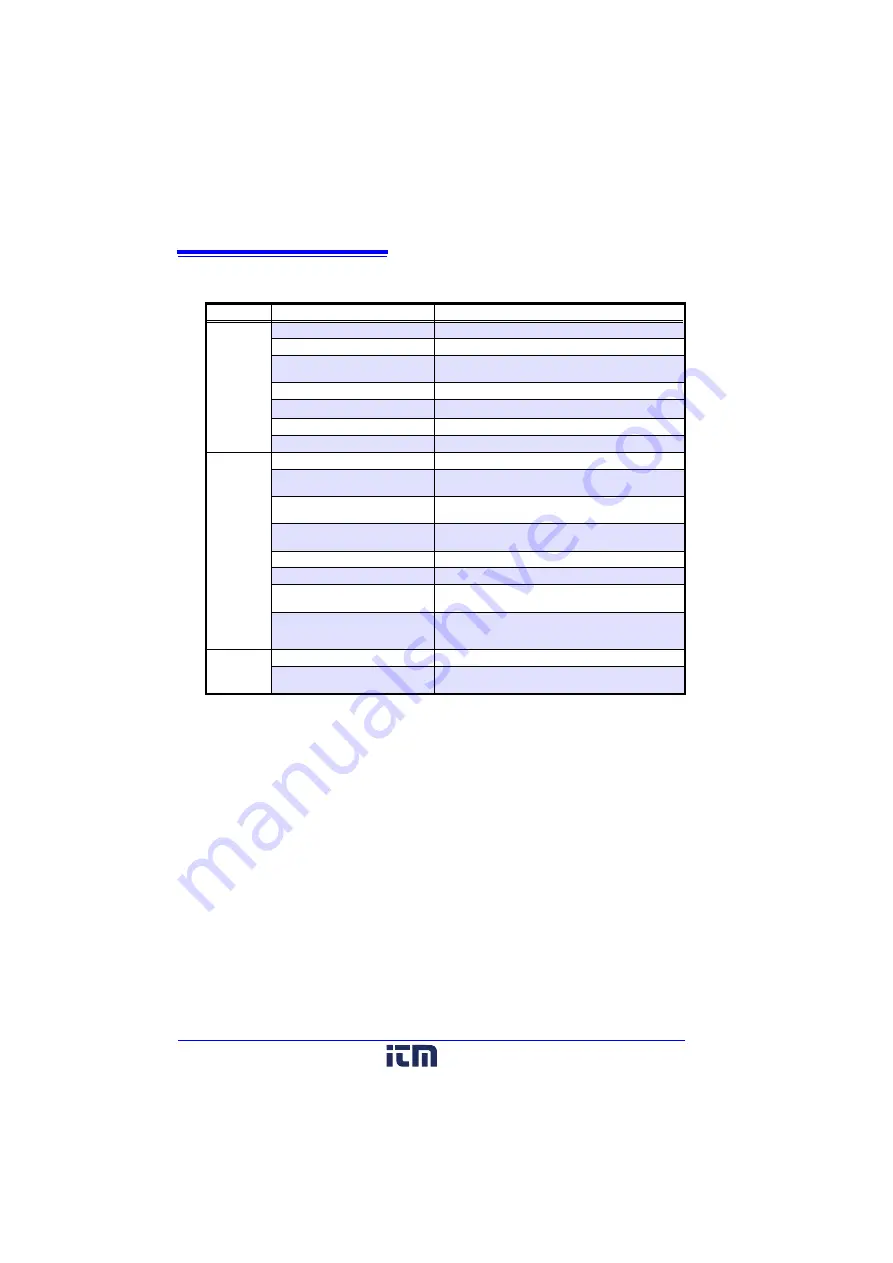
4.5 Automatically Importing (Saving) Recorded Data to a Computer, and Graph Display
52
Menu Bar Items
Menu
Item
Contents
File
Open
Opens a file containing recorded data.
Recently opened recording files
Opens recently used files.
Save recording file as
Currently displayed recording data is saved as a
new file.
Print graph
Prints data in graphic format. (p.64)
Paste to Microsoft Excel
Pastes displayed data into Microsoft Excel
.
Export CSV file
Exports displayed data as a CSV file.
Exit
Closes the program.
Process
Data
Scaling
Applies scaling to data on one channel. (p.67)
Power Calculation
Performs approximate electric power calculation.
(p.68)
Energy Cost
Performs approximate energy cost calculation.
(p.69)
Operating Rate
Performs approximate operating rate calculation.
(p.70)
Integration
Performs data integration. (p.71)
Dew Point
Performs dew-point temperature calculation. (p.72)
Two-Data-Item Arithmetic
Performs approximate two-data-item arithmetic cal-
culation. (p.73)
OVER Data Revision
Converts data outside of the upper and lower thresh-
old settings to specified values, and saves as new
data. (p.74)
Help
Help
Displays the help file.
Version
Displays LR5000 Utility Program version informa-
tion.
www.
.com
1.800.561.8187
















































