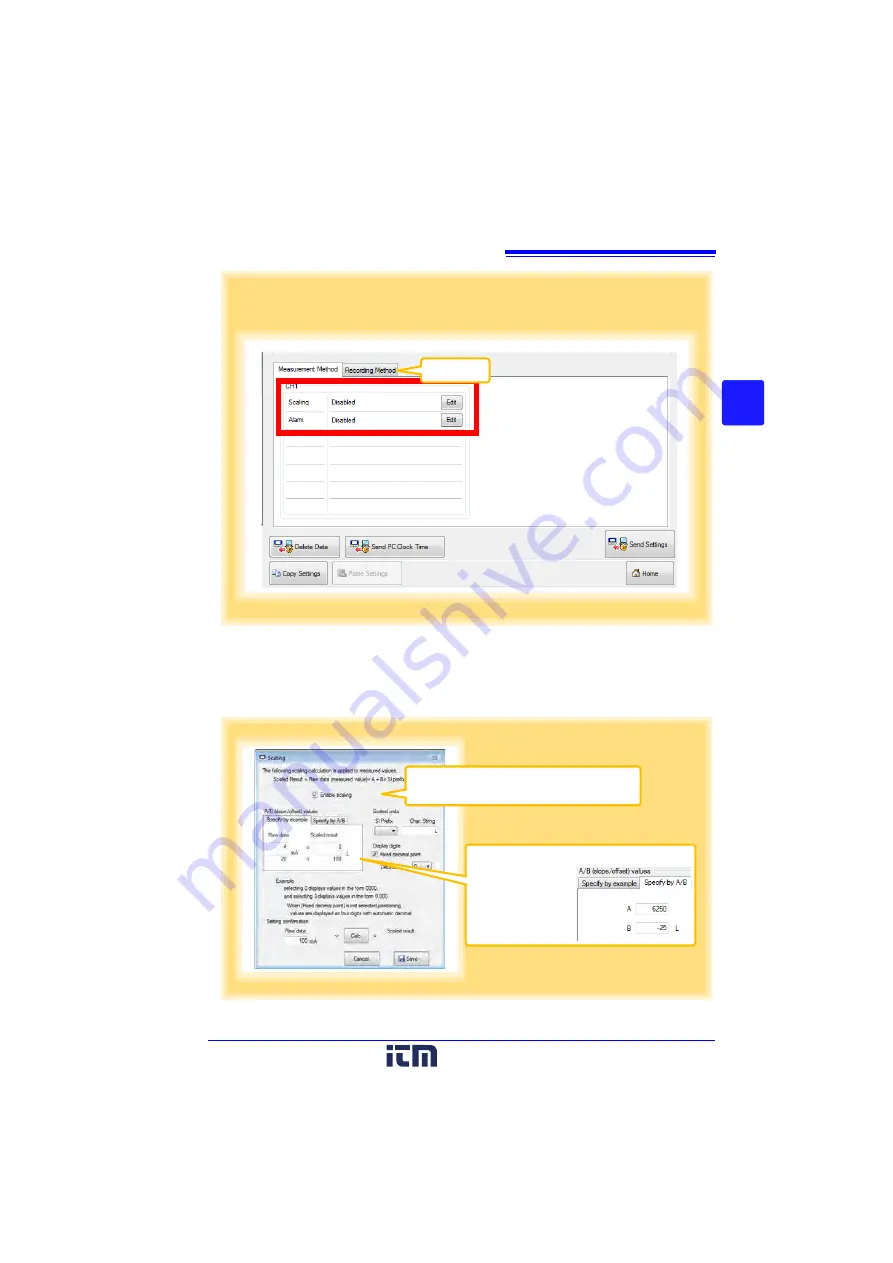
3.3 Making Settings from the LR5000 Utility Program
39
3
3
Chapter 3 Set
tings
Scaling (set as needed)
The following scaling calculation is applied to measured values.
Scaled Result = Raw data (measured value) × A + B × SI prefix (multiplier)
The scaled result is displayed on the logger.
Click a tab.
3
Settings on the
[Measurement Method]
tab
Click the
[Edit]
button to display the setting dialog box.
3
See:
Enable scaling
Select this check box to enable scaling.
Clicking this tab
changes the setting
options. Make set-
tings on either tab.
(The settings are ap-
plied to the other tab.)
Specify by example, or Specify by A/B
www.
.com
1.800.561.8187






























