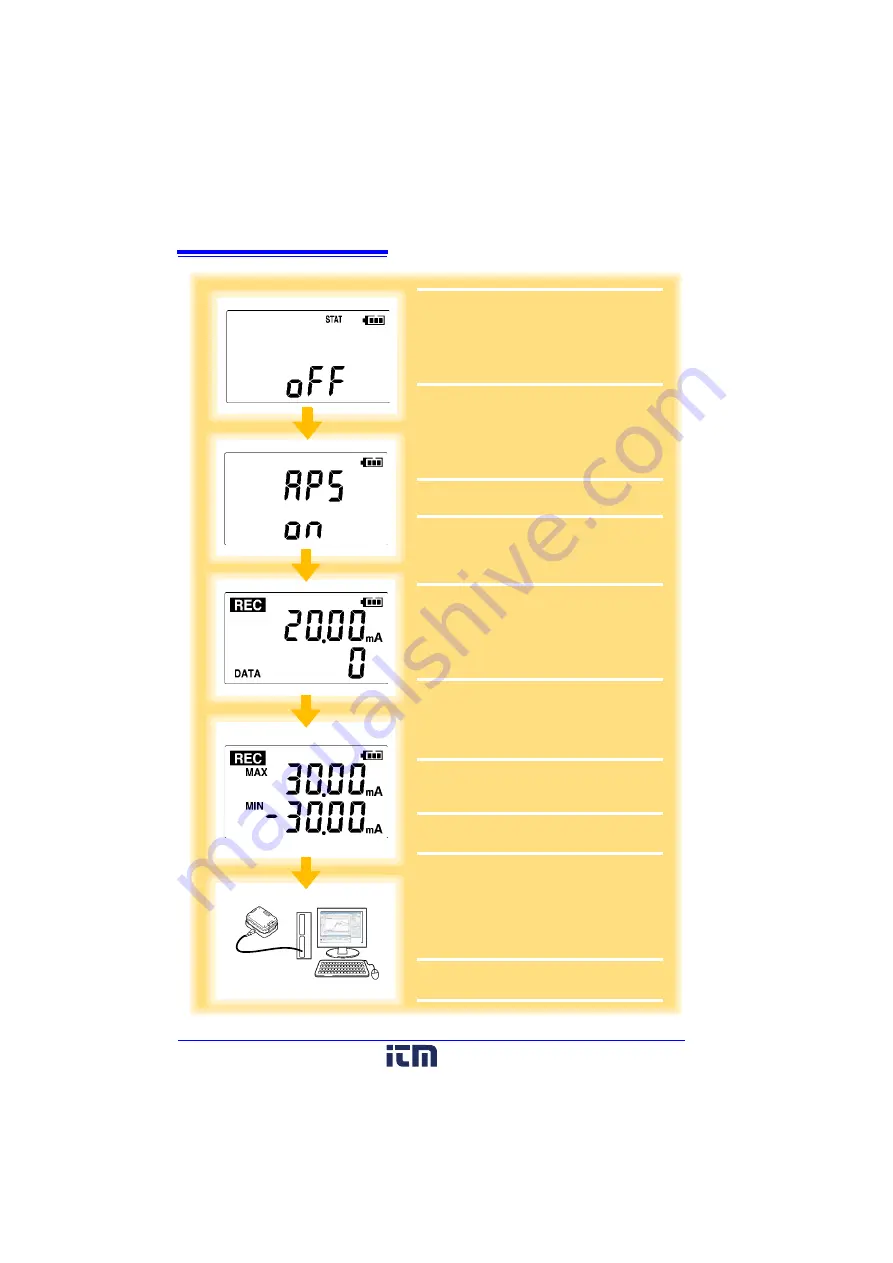
Measurement Preparation to Data Analysis
12
7
Set the recording mode to
[OFF
]
.
(This setting provides instantaneous mea-
surement.)
See:
"Recording Mode Setting" (p.34)
(The setting can be made also from the
LR5000 Utility Program.) (p.38)
8
Set the power save setting to
[ON
]
.
(The on (enabled) setting is recommended
for long-term recording.)
See:
(The setting can be made also from the
LR5000 Utility Program.) (p.37)
9
Pre-measurement inspection (p.43)
10
Install the logger at the measurement
site in the factory.
See:
(It can be wall-mounted.)
11
Hold
REC/STOP
on the logger for two
seconds to start recording.
(Confirm that the recording data count is
incrementing and that recording is actually
occurring.)
See:
12
Switch the logger display by pressing the
(+) and (-) buttons to check maximum
and minimum recorded values.
(Confirm that recording is actually occurring.)
See:
13
After a month, hold
REC/STOP
on the log-
ger again for two seconds to stop recording.
See:
14
Retrieve the logger from the measure-
ment site.
15
Import recorded data from the logger to
a connected computer. For analysis, dis-
play the data in a graph.
See:
(The data is automatically saved when
imported to the computer. By default, it is
also automatically displayed in a graph.)
16
Print recorded data as needed.
See:
8
11
7
15
12
www.
.com
1.800.561.8187












































