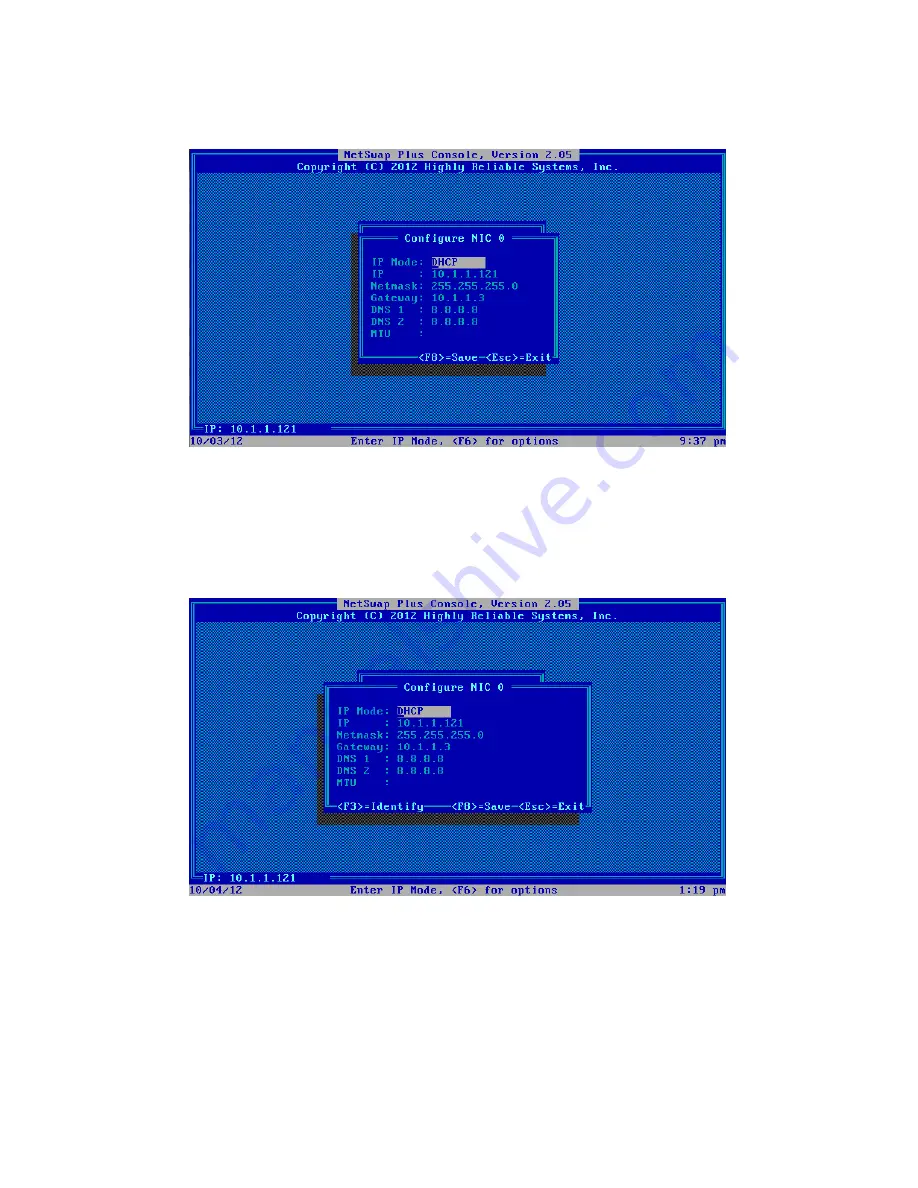
162
Copyright © 2011-2019 by Highly Reliable Systems, Inc. All rights reserved.
7.1.2 Ethernet X
This option allows configuration of a single selected Ethernet, for instance Ethernet 0 as shown below:
IP Mode
Illustration 143: Configure NIC 0
IP Mode is DHCP, STATIC, DHCP+STATIC or DISABLED. If STATIC is selected, the IP,
Netmask, Gateway, DNS 1, DNS 2, and MTU fields will be active; otherwise, they will display
only. Press <F6> to select a mode as shown below:
Illustration 144: Configure NIC 0
IP
IP Address. In DHCP mode, this will display the current IP.
Netmask
Network netmask. In DHCP mode this will display the current Netmask.
















































