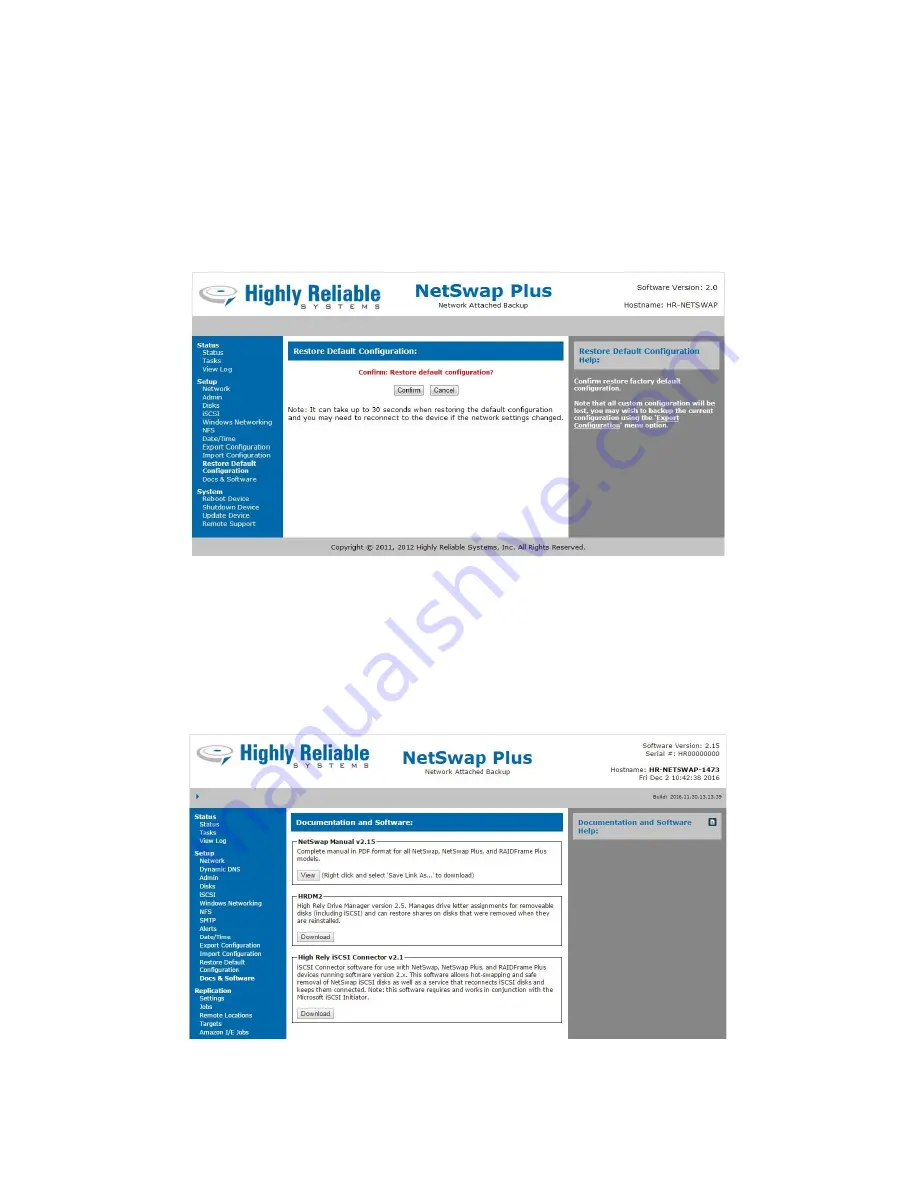
71
Copyright © 2011-2019 by Highly Reliable Systems, Inc. All rights reserved.
Enter the name of the configuration file or click the 'Browse' button to browse for the configuration file
you wish to import. Then click the 'Upload' button. The configuration file will be uploaded to the
NetSwap/RAIDFrame Plus and the new configuration will be loaded. This may take up to 30 seconds
depending what changes are made. If the IP address is changed, you will need to connect to the
NetSwap/RAIDFrame Plus on the new IP address.
3.4.3.14 Restore Default Configuration
This option will restore the NetSwap/RAIDFrame Plus to the factory default settings.
Illustration 62: Restore Default Configuration
Click 'Confirm' to restore factory default settings.
3.4.3.15 Docs & Software
This option provides documentation and software for use with the NetSwap/RAIDFrame Plus that may
be downloaded through your web browser.
Illustration 63: Docs & Software






























