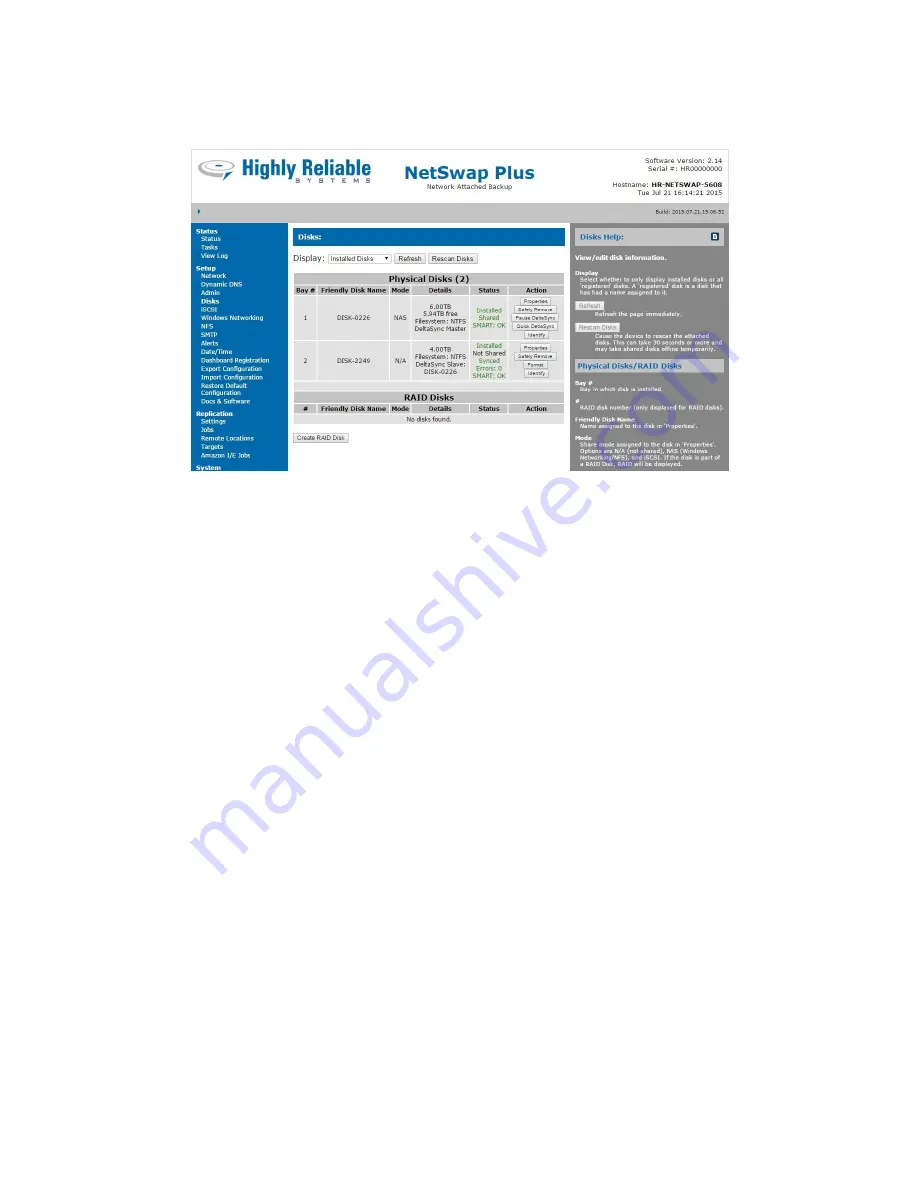
49
Copyright © 2011-2019 by Highly Reliable Systems, Inc. All rights reserved.
3.4.3.4 Disks
View/edit disk information. This page is automatically refreshed every 10 seconds.
Display
Illustration 43: Disks
Select whether to only display installed disks or all 'registered' disks. A 'registered' disk is a disk
that has had a name assigned to it.
Refresh
Refresh the page.
Rescan Disks
Cause the device to rescan the attached disks attached. Note, this can take from 30 seconds to
several minutes to complete and may take disks offline temporarily.
Physical Disks/RAID Disks (RAID disks only appear on NetSwap/RAIDFrame Plus)
Bay #
Bay in which disk is installed.
#
RAID disk number (only displayed for RAID disks).
Friendly Disk Name
Name assigned to the disk in 'Properties'.
Mode
Share mode assigned to the disk in 'Properties'. Options are N/A (not shared), NAS (Windows
Networking/NFS), and iSCSI. If the disk is part of a RAID Disk, RAID will be displayed.
















































