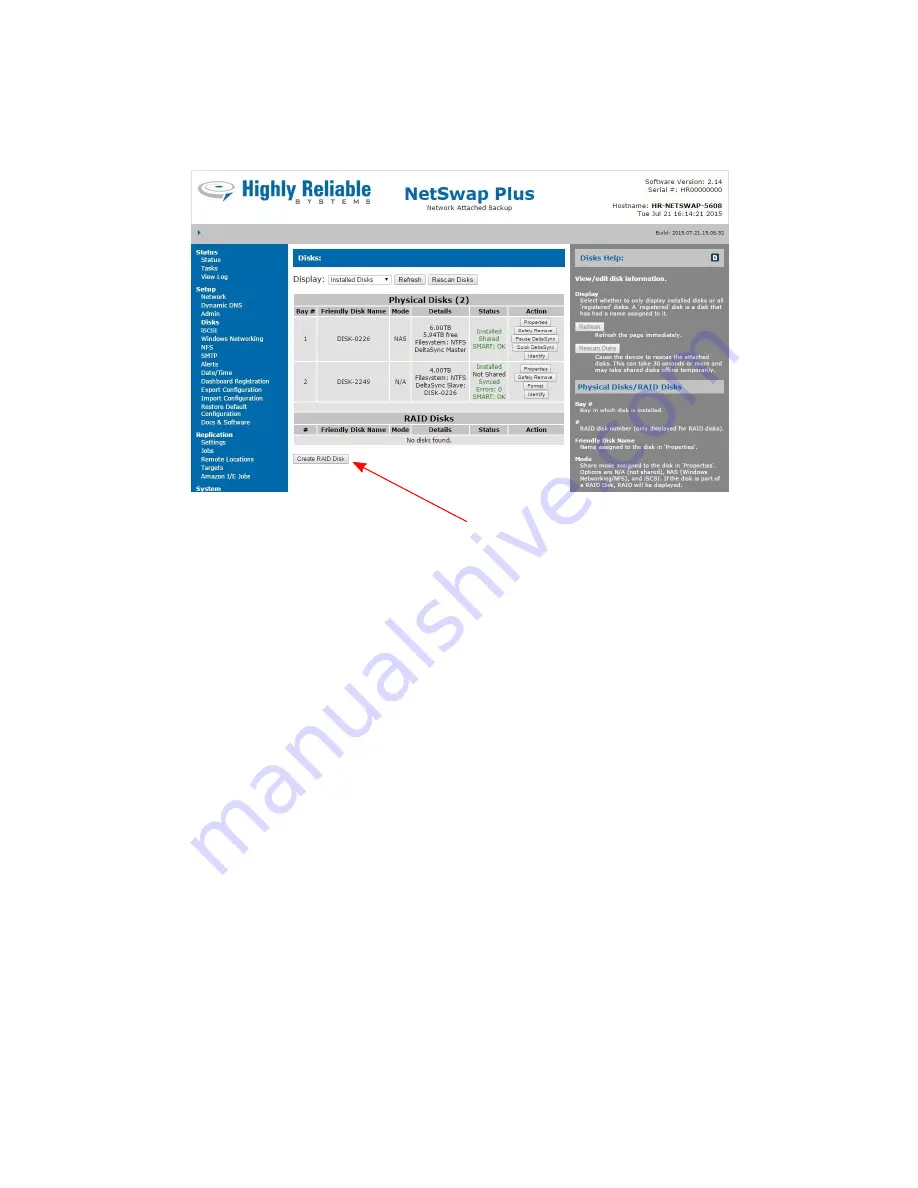
23
Copyright © 2011-2019 by Highly Reliable Systems, Inc. All rights reserved.
3.2.3 Creating RAID Disks (NetSwap/RAIDFrame Plus only)
Once all disks are formatted (see above) you can create RAID disks from one or more of the disks. To
create a RAID disk click the 'Create RAID Disk' button on the 'Disks' menu as shown below:
Create RAID Button
Illustration 16: Create RAID Disk Button
Once the RAID disk is created, it must be formatted. If creating a RAID 1 (Mirror) with multiple disks
that will be swapped in/out, each additional disk that will be hot-swapped for backup must be added to
the RAID using the 'Add Disk' action from the 'RAID Properties' screen as shown below:






























