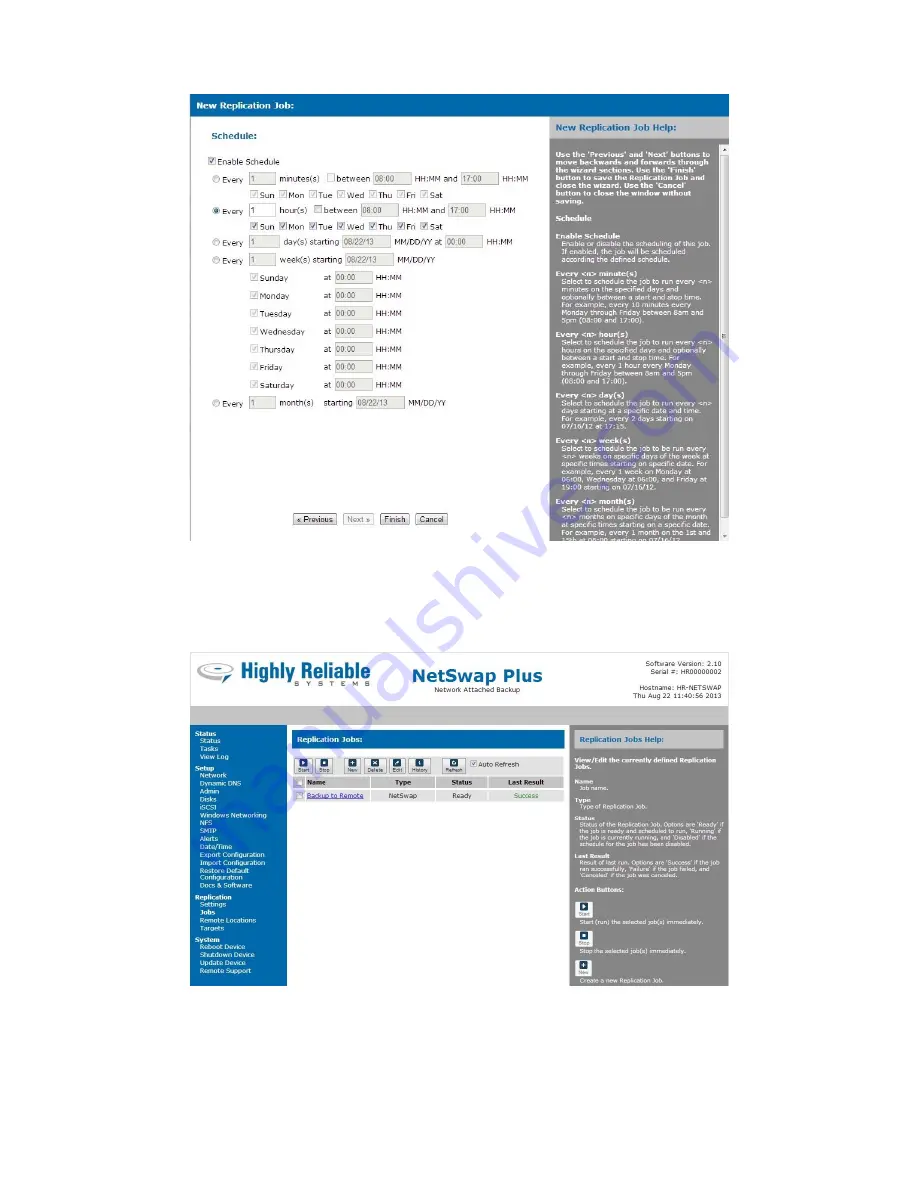
29
Copyright © 2011-2019 by Highly Reliable Systems, Inc. All rights reserved.
Illustration 23: Replication Job - Schedule
For the schedule, we will just use the default of running the Job every hour. Click 'Finish' the save the
new Job. Now the Job will be displayed on the 'Jobs' page and will show that it is Ready and has
never been run.
Illustration 24: Replication Jobs
To run the Job immediately, click the checkbox next to Job and click the 'Start' button. Once the Job is
started, the Status column will show that the Job is 'Running' and will display a progress bar. You may






























