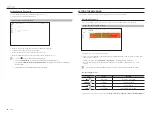English
_61
S.M.A.r.t
You can check the connection status and details of the hard disk mounted in the recorder.
Setup > device> Storage device > S.M.A.r.t
Monitor
You can set the information displayed on the monitor as well as the output system.
Setup > device > Monitor
Monitor settings
You can set the monitor output related screen displays, switching time, video display, etc.
• Display : Only checked items among date, time, channel name and icon will be displayed on the monitor screen.
• Video Output : Set the video display resolution.
For products that support the extended monitor, you can set the <
HdMi
> resolution after selecting <
clone
> or
<
expand
> mode for video display.
- Clone mode : You can set the video display resolution of the primary monitor (HDMI 1) and secondary monitor
(HDMI 2) to be the same.
If you set a resolution exceeding 1920 x 1080 while operating in clone mode, the video will not be displayed to
the secondary monitor (HDMI 2).
- Extended mode : You can set the video display resolution of the primary monitor (HDMI 1) and secondary
monitor (HDMI 2) respectively.
`
The primary monitor (HDMI 1) supports 4K resolution, and the secondary monitor (HDMI 2) supports 1080p resolution. Video
exceeding the resolution of 1080p will not be displayed from the secondary monitor.
`
If the newly selected resolution does not fit with the monitor, the display won’t function properly. In this case, wait until the native
resolution is restored and then switch to another resolution of your choice.
●
SetuP
Summary of Contents for Wisenet XRN-6410DB4
Page 1: ...NETWORK VIDEO RECORDER User Manual Wisenet NVR...
Page 118: ......