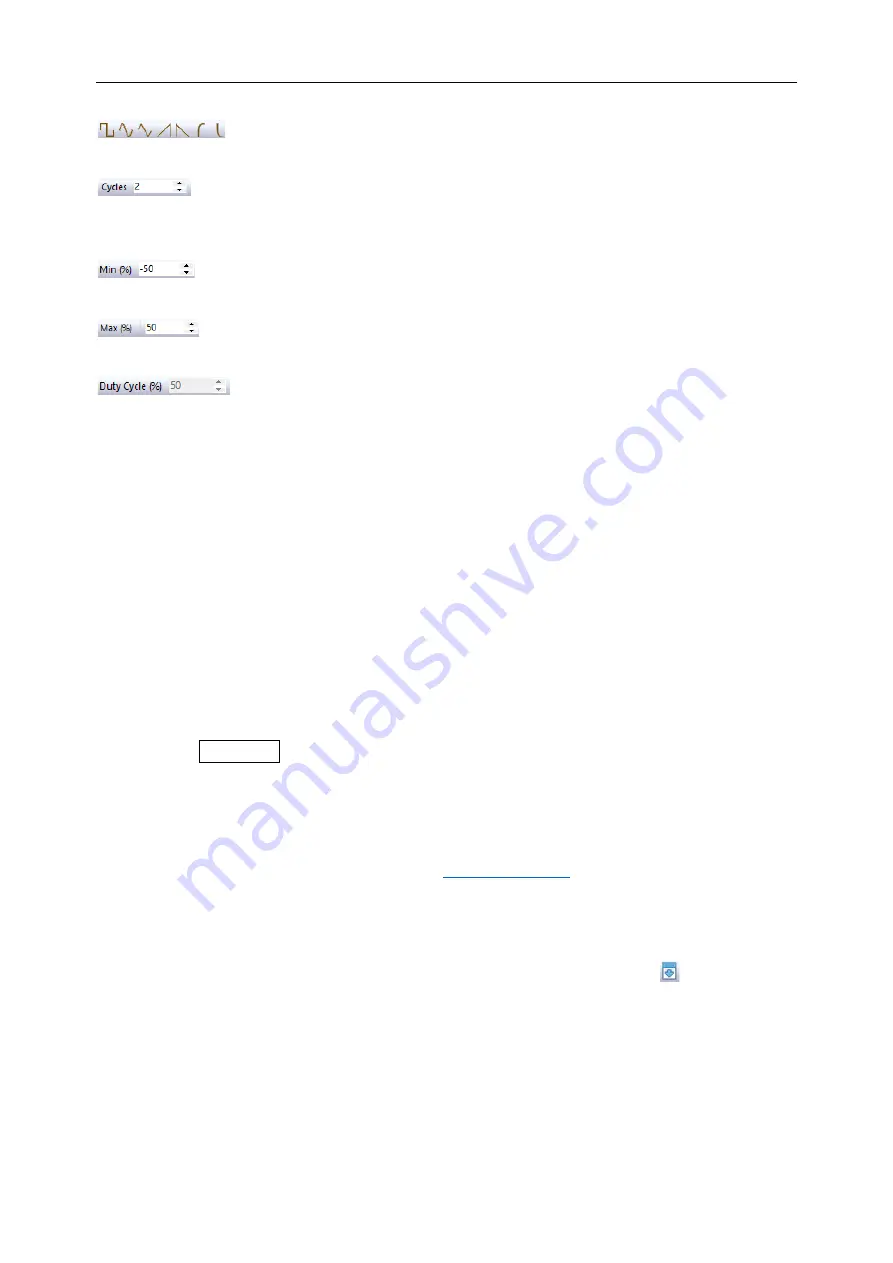
DPO6000, MPO6000 Series Digital Fluorescent Oscilloscope Product Manual V1.3
84
: Standard waveform shape. Use the numeric controls below the
toolbar to draw standard waveforms according to the specified settings.
: Number of cycles. The number of waveform cycles. This control is used in
conjunction with standard waveform shape buttons. Select a standard waveform, and
then set the number of cycles to draw the waveform with the required number of cycles.
: Minimum value. This control sets the minimum signal level when the
standard waveform shape button is pressed.
: Maximum value. This control sets the maximum signal level when the
standard waveform shape button is pressed.
: Duty. This control sets the signal's duty when using the standard
waveform shape buttons to select square, triangle, or oblique. Duty is defined as the
time the signal is above zero volts divided by the total cycle time. Therefore, a symmet-
ric square or triangular wave has a 50% duty. Reducing the duty shortens the positive
part of the cycle and lengthens the negative part.
Note: When using the waveform editor software, the frequency, amplitude, and offset of
the arbitrary waveform cannot be adjusted, but after the waveform data is downloaded
to the device, you can directly set and adjust the device.
Do not use the waveform editor and oscilloscope software at the same time, otherwise
it will cause errors.
Output arbitrary wave
Output arbitrary waveform
1. Press the WaveGen button on the front panel to open the arbitrary waveform gen-
erator function and enter the waveform generator function menu.
2. Connect the device to a computer with WaveEditor software using a USB cable.
3. Use Keysight IO software to communicate with the WaveEditor. For specific opera-
tions, please refer to the description in the "
" section. You can also use
LAN or COM connection.
4. Double-click the WaveEditor icon to open the software.
5. Select a waveform file or draw an arbitrary waveform, click the icon
on the toolbar,
and then select a waveform data download location to download the waveform to the
device.






























