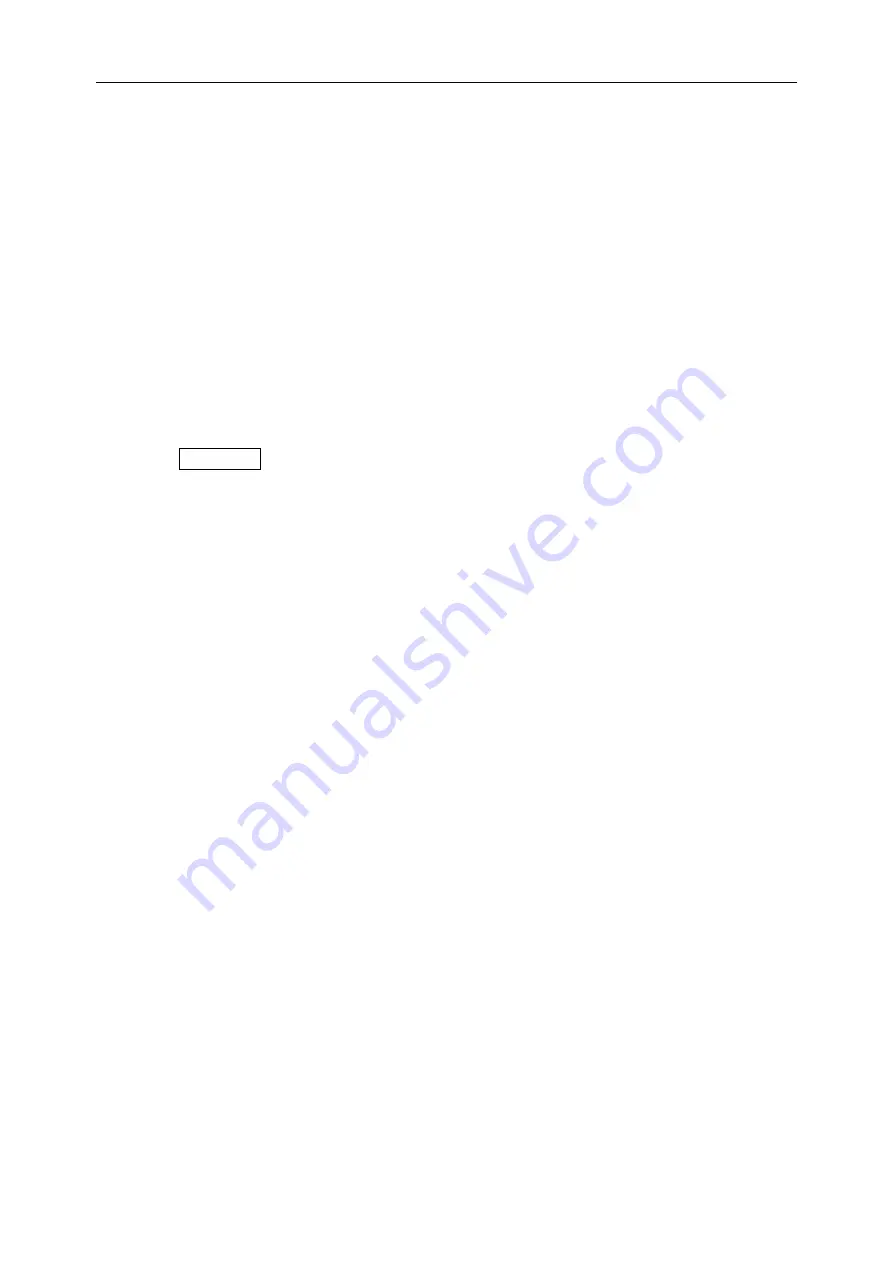
DPO6000, MPO6000 Series Digital Fluorescent Oscilloscope Product Manual V1.3
40
Trigger level knob: The analog channel can modify the trigger level value. The trigger
mark moves up and down with the rotation of the knob. Turn the trigger level knob to
adjust the trigger level to obtain a stable trigger.
Digital channel: You can change the trigger threshold of the digital channel by setting
the threshold voltage.
Video trigger
Video triggers can be used to capture the complex waveforms of most standard analog
and HD video signals. The trigger circuit detects the vertical and horizontal intervals of
the waveform and generates a trigger based on the selected video trigger setting. This
series of oscilloscopes support NTSC (National Television Stands Committee) and PAL
etc.
Press the Trig Menu button on the front panel to enter the trigger function menu.
[Type]
Select the video and press V0 to confirm.
[Data source]
Select CH1
~
CH4 as the trigger source.
[Standard]
Select the required video standard. The video standards supported by this
series of oscilloscopes are: NTSC, PAL, HDTV720p, HDTV1080p, and HDTV1080i.
[Sync]
Select the video trigger type [scan line, line number, odd field, even field, all
fields].
Scan line: trigger on the first line found.
Line number: For NTSC and PAL / SECAM video standards, trigger on the specified
line of "odd field" or "even field".
Note: When this synchronous trigger mode is selected, the line number can be
changed in the “Number of Lines” menu item in steps of 1. The number of lines can be
set from 1 to 525 [NTSC], 1 to 625 [PAL], 1 to 750 [720P], and 1 to 1125 [1080P /
1080i].
Odd field: Trigger on the rising edge of the first tooth pulse in the "odd field".
Even field: Trigger on the rising edge of the first tooth pulse in the "even field".
All fields: Trigger on the rising edge of the first tooth pulse in the odd / even fields.
[Line Number]
Rotate V0 to set the number of video lines: 1 to 525 [NTSC], 1 to 625
[PAL], 1 to 750 [720P], 1 to 1125 [1080P / 1080i].
[Polarity]
Select the video polarity [Positive polarity, Negative polarity].
[Mode]
Select the acquisition mode [Auto, Normal] and press V0 to confirm.
[Holdoff]
Set the holdoff time.






























