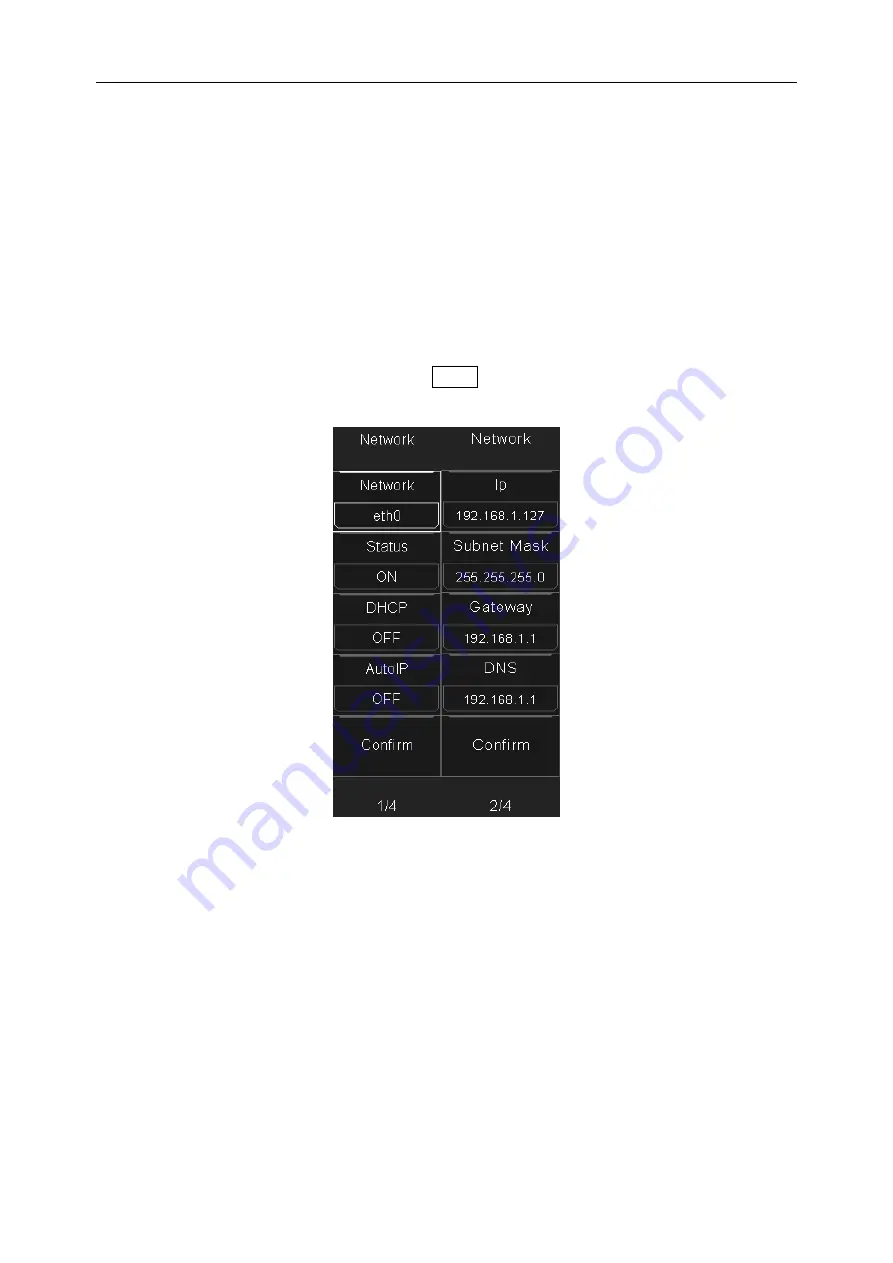
DPO6000, MPO6000 Series Digital Fluorescent Oscilloscope Product Manual V1.3
101
At this point, the oscilloscope screen displays "Keyboard lock. Press the help key three
times to unlock the keyboard." If you want to control the oscilloscope by pressing keys,
you need to close the host computer software first and press Help three times to unlock
the keyboard.
Control via LAN
Use a network cable to connect the network port on the back panel of the oscilloscope
to the network port on the computer. The network cable connected icon is displayed in
the lower right corner of the oscilloscope screen.
Set the oscilloscope network parameters: Utility-> System Settings-> Network set the
corresponding IP address, subnet mask, gateway, DNS and confirm.
Set the computer network parameters: Open Network Connections-> Status-> Change
your network settings-> Change adapter options->Ethernet-> Properties-> Internet Pro-
tocol Version 4 (TCP / IPv4), set the computer's IP address to 192.168.1.2 or other
(192.168.1.2
~
192.168.1.255) except Any IP other than the oscilloscope IP (default IP
is 192.168.1.127), the subnet mask is set to the default value.






























