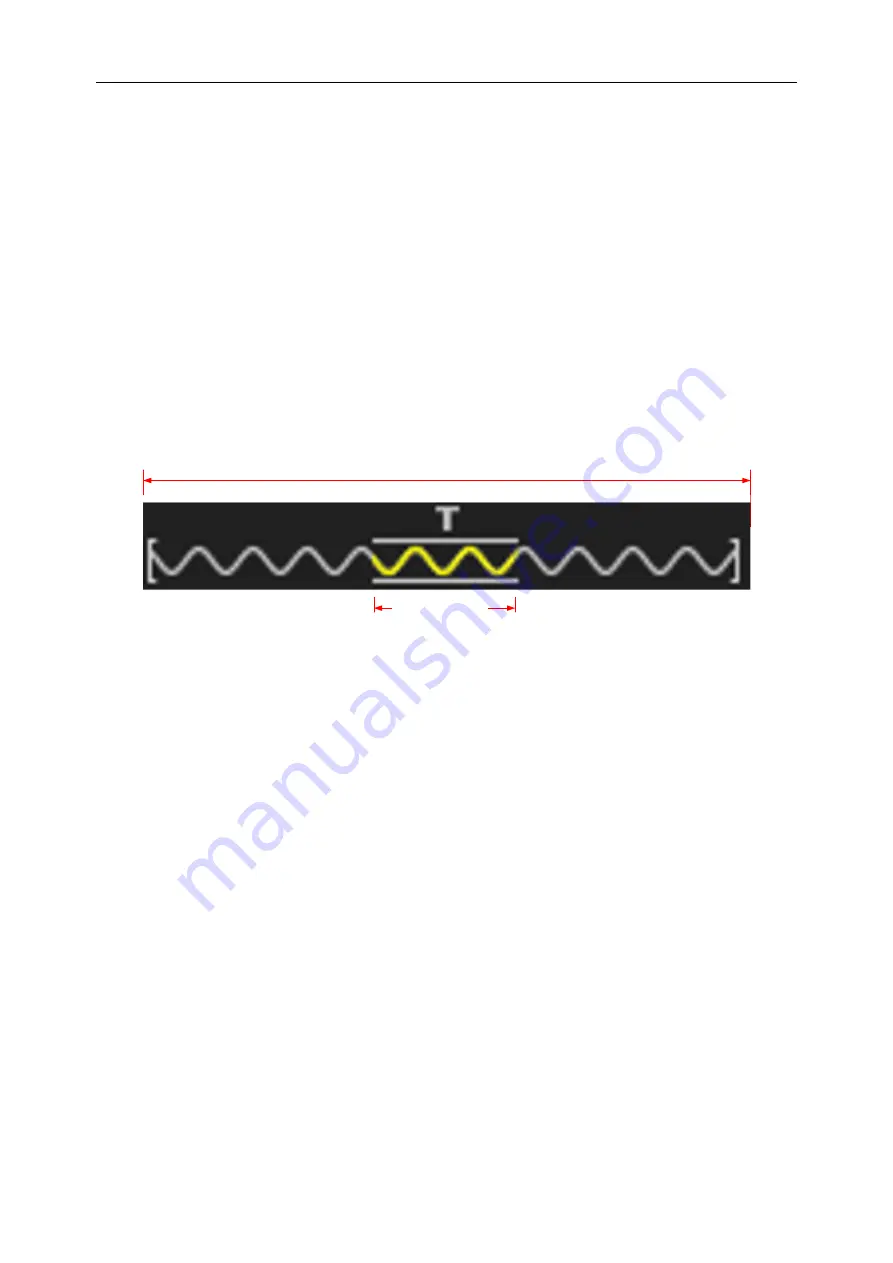
DPO6000, MPO6000 Series Digital Fluorescent Oscilloscope Product Manual V1.3
19
data.
STOP: The oscilloscope stops acquiring waveform data.
ARM: pre-trigger state.
3. The main time base of the current window
Represents the length of time represented by each division on the horizontal axis of the
screen.
4. Current sampling rate, sampling points
Displays the current sampling rate and memory depth of the analog channels.
The sampling rate and memory depth change as the horizontal time base changes.
5. Waveform memory
Waveform in memory
Waveform on screen
6. Horizontal trigger time
Use the horizontal offset knob to adjust this parameter. Press the knob to quickly reset
the horizontal displacement.
7. Trigger Level
Use the trigger level knob to adjust this parameter. Press the knob to quickly reset the
trigger level.
8. Operation menu displays different information of each function key
9. Time display of oscilloscope
10. WIFI status display
11. LAN connection status indication
If the icon is lit, the LAN is connected.
12. USB external storage device status display
If the icon is lit, the USB external storage device is connected.
13. USB host computer connection status display
If the icon is on, the USB host computer is connected.
















































