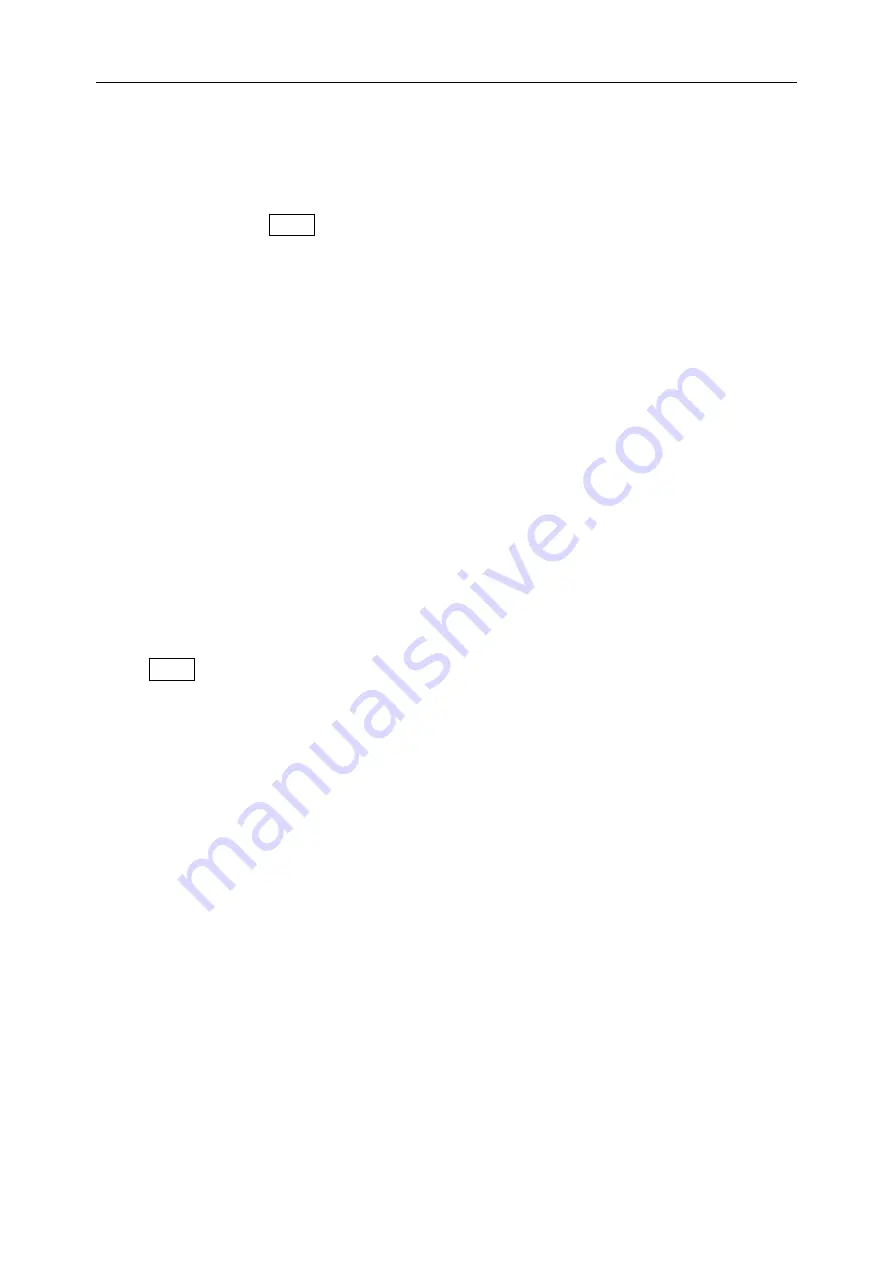
DPO6000, MPO6000 Series Digital Fluorescent Oscilloscope Product Manual V1.3
79
Phase Offset-> Set the grid center value of the phase.
Bode plots operation
Press the front panel Utility-> Bode plots-> Run.
Digital channel
The MPO6000 series has 4 analog channels and 16 digital channels; DPO6000 series
oscilloscopes can be upgraded to use 16-channel digital channels by purchasing the
LP104 digital probe. For digital channels, the oscilloscope compares the voltage from
each sample to a preset logic threshold. If the voltage at the sampling point is greater
than the threshold, it is stored as logic 1; otherwise, it is stored as logic 0. The oscillo-
scope visually displays logic 1 and logic 0 in a graphical manner, which is convenient
for users to detect and analyze errors in circuit design (hardware design and software
design). This chapter describes how to use the digital channels of a mixed-signal digital
oscilloscope. Before using the digital channel, please use the PL104 logic probe pro-
vided in the accessory to connect the oscilloscope and the device under test. The digi-
tal channel input interface supports hot plugging [plug and play]. And the plug-in inter-
face is non-directional to facilitate users to access the digital probe more.
Select digital channel
Press Utility-> Logic Analyzer-> Data Source [D1, D2, D3, D4] on the front panel.
Enable digital channels
Connect the digital probe, the logic analyzer enable switch is automatically turned on,
and the corresponding digital channel at the bottom of the screen is displayed in blue,
indicating that it is connected. At the same time, the channel indicator on the logic
probe lights up.
Note: The digital channel must not be left floating. You can only enable the digital chan-
nel after connecting it to the logic analyzer probe.
For digital channel input, refer to the description of channel input in the "Technical
Specifications" section of this article.
Note: The number of digital channels and analog channels must not be more than 4 at
the same time; otherwise “Cannot open channels” is displayed.






























