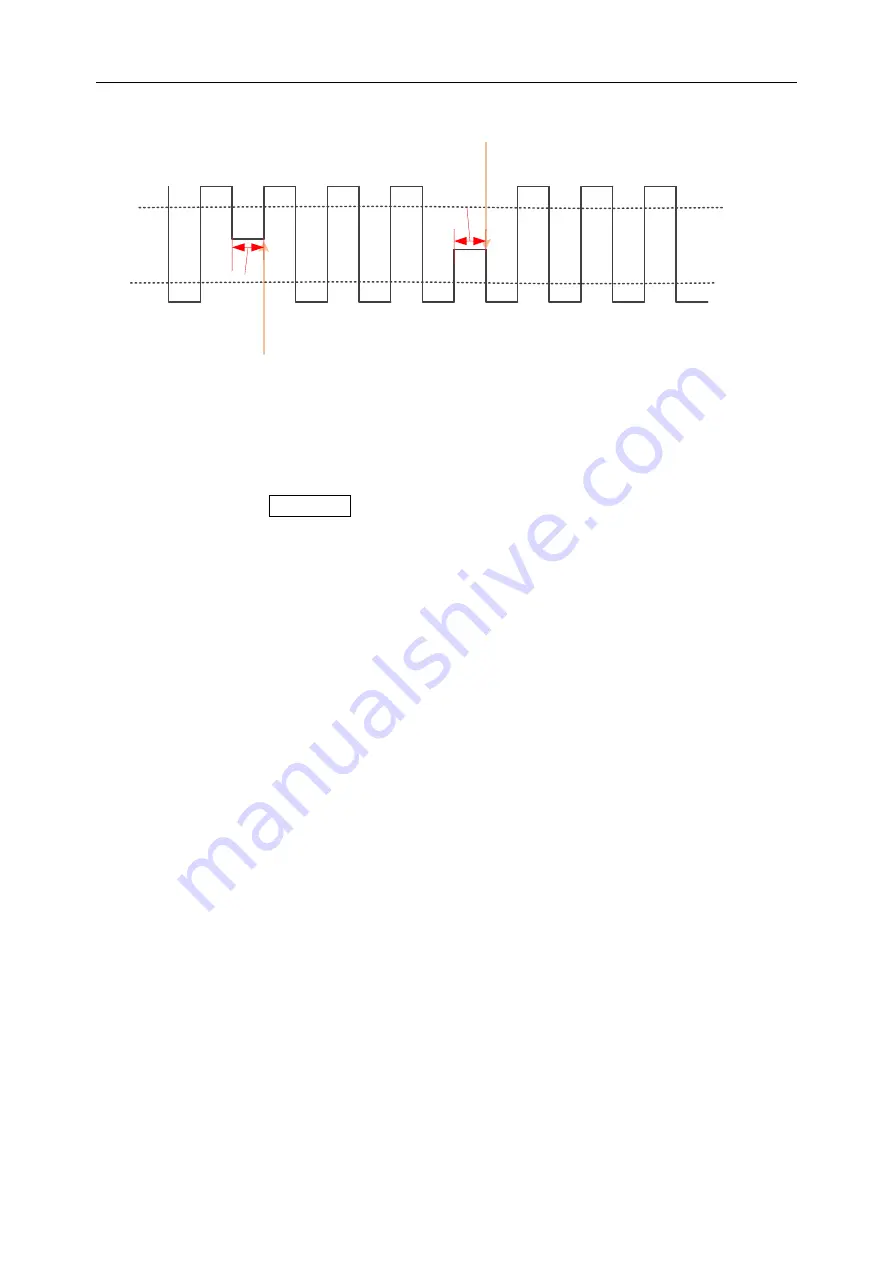
DPO6000, MPO6000 Series Digital Fluorescent Oscilloscope Product Manual V1.3
46
Trigger point
Trigger point
Trigger level 1
Trigger level 2
Positive under
Amp pulse
Negative under
Amp pulse
➢
Positive runt: The pulse crosses the low level but not the high level.
➢
Negative runt: The pulse crosses the high level but not the low level.
Set Under Amp trigger:
Press the front panel Trig Menu button to open the trigger function menu.
[Type]
Select runt and press V0 to confirm.
[Data source]
Select CH1
~
CH4 as the trigger source.
[Polarity]
Select the positive or negative polarity of the trigger.
[When]
Set the trigger condition (
>
,
<
,
=
,
≠
) and press V0 to confirm.
>
[Greater than the set width value]: It can be triggered when the negative pulse width
or the positive pulse width is greater than the set width (pulse width error is 5%).
<
[Smaller than the set width value]: It can be triggered when the negative pulse width
or the positive pulse width is smaller than the set width (pulse width error is 5%).
=
[Equal to the set width value]: It can be triggered when the negative pulse width or
the positive pulse width is equal to the set width (pulse width error is 5%).
≠
[Not equal to the set width value]: It can be triggered when the negative pulse width
or the positive pulse width is not equal to the set width (pulse width error is 5%).
[Width]
Set the reference time (8ns
~
10s) for the negative pulse width (or positive
pulse width) when the pulse crosses the high level but does not cross the low level (or
crosses the low level but does not cross the high level).
[Level]
Enable the high / low level setting function, continue to press this soft key, se-
lect low level (V2) or high level (V1), and then turn the trigger level knob to adjust the
vertical position of the high (low) level. The corresponding displacement information
changes in real time and is displayed in the status bar in the upper right corner of the
screen.
[Mode]
Select the acquisition mode (auto, normal) and press V0 to confirm.






























