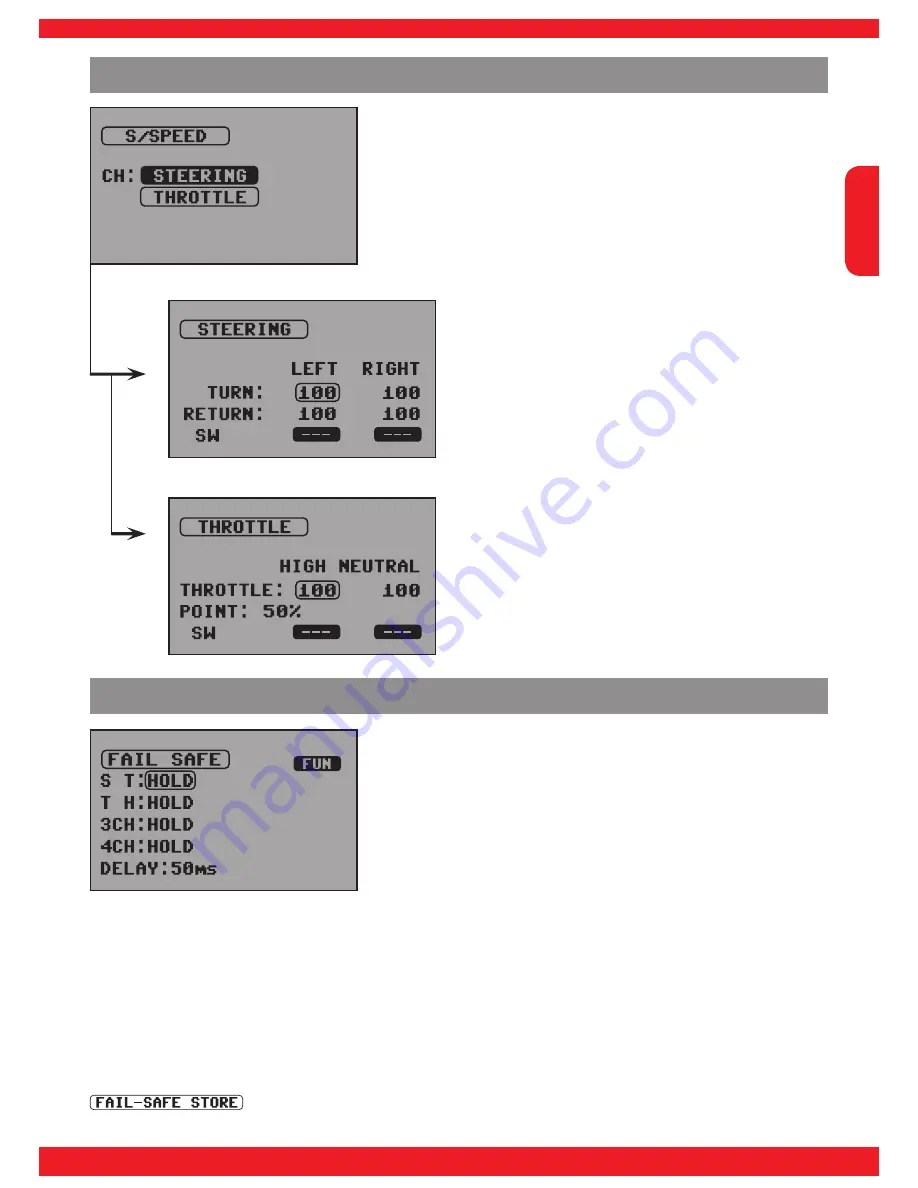
Eng
lish
27
INNOVATION & TECHNOLOGY
26
In this menu, you can make the Fail Safe settings individually
for each channel. This function sets the servo of the respective
channel into a predefined position, in case of a signal loss
of the receiver. For instance, the throttle servo of an engine-
powered model can, in this case, be set to idle (of an electric-
powered model to motor Off), so the model does not move on
without control.
FREE:
No Fail Safe function
HOLD:
The servo is held on the last position
POSITION:
The servo is moved to a defined position
Setting the position:
Select
POSITION
at the respective channel, confirm with
ENTER
, and a
percentage display appears to the right of the channel. Then, switch to the right to the percentage
display and confirm with
ENTER
, now you set the desired position at the servo by operating the
corresponding encoder. Confirm with
ENTER
, and the percentage display shows the position of the
servo.
DELAY:
Here, you set the delay time, until the response of the Fail Safe in case of a signal loss of
the receiver. (50 ms, 100 ms, 250 ms, 500 ms, 750 ms, 1 s)
Attention: Save the settings by pressing the FUNC button in the receiver!!
is shown for confirmation.
THROTTLE:
- THROTTLE: Setting of speed for both ranges
HIGH and NEUTRAL
- POINT: Setting of switchover point of both
ranges
- SW:
Display of switches which can be assigned
to this function in the
"SW FUN"
menu
(see list in Chapter "SW FUN menu")
S/SPEED menu
In this menu, the servo speed for the steering and throttle
servo can be set.
For the steering servo, you can set the speed for left and right
and for forward and return travel separately.
For the throttle servo, a point can be set at which the speed
is set in two steps.
STEERING:
- TURN: Speed servo forward path
- RETURN: Speed servo return path
- SW:
Display of switches which can be assigned
to this function in the
"SW FUN"
menu
(see list in Chapter "SW FUN menu")
FAIL SAFE menu
Summary of Contents for X-8N
Page 44: ...English 44 Notes...






























