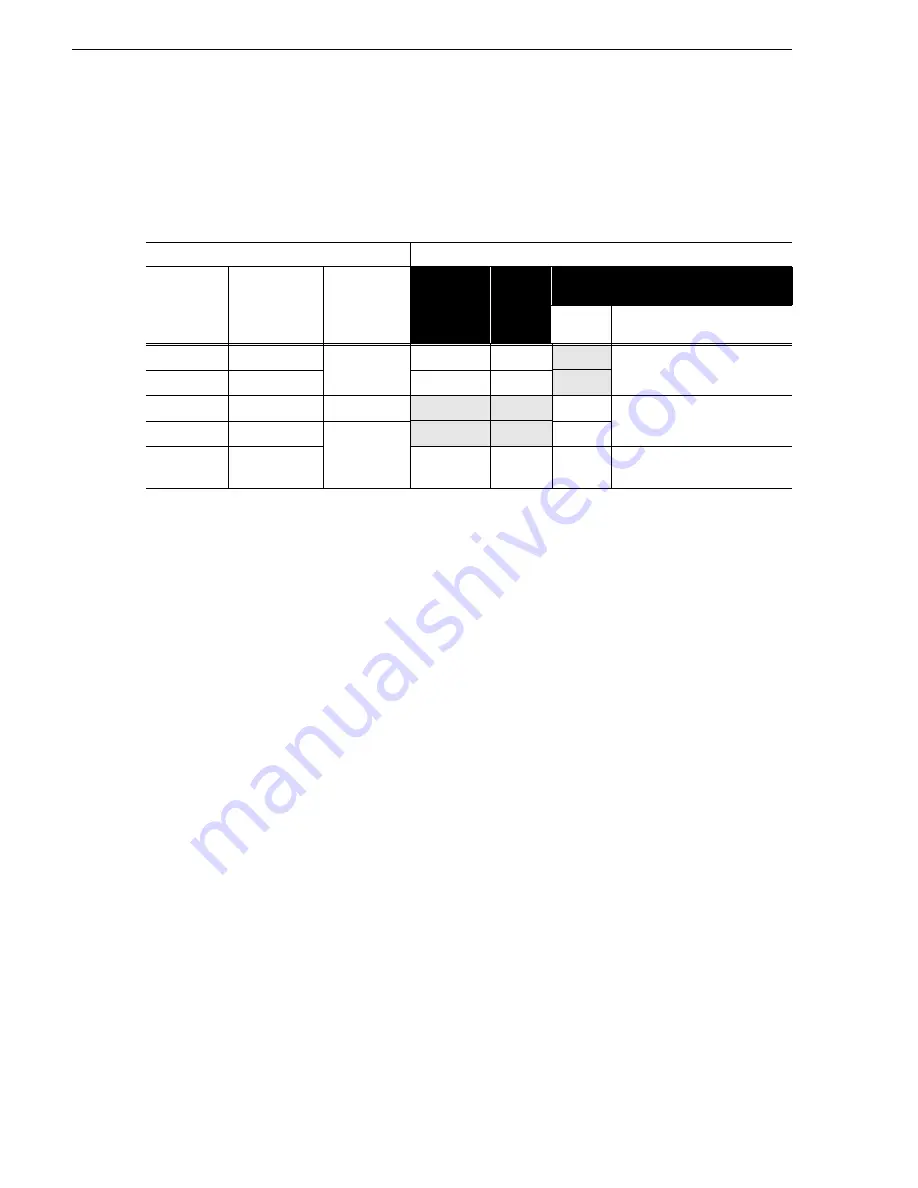
38
Turbo iDDR User Guide
06 July 2005
Chapter 2 Configuration: Turbo iDDR
Video output connector compatibility
The following table shows which video output connectors are active depending on the
play channel video type setting. Use the table when making cable connections. To
change play channel video type, refer to
“Adjusting video output timing” on page 45
.
Guidelines for selecting video data rate
The type of video and how it will be used largely determines the video data rate setting
you should select. It is important to understand the type of material you will be
playing and select the appropriate setting. Generally set as high as possible to obtain
the storage capacity needed. Also consider the following:
• Sports footage (video containing lots of motion) requires significantly higher video
data rates than an interview show.
• Clips with lots of chrominance, typical of many commercials, require higher data
rates to maintain quality.
• Higher data rates should be used for any production work that requires multiple
generations or when the material is subject to up-conversion to HDTV.
NOTE: Information about iDDR system storage capacity for different video data
rates, see
“Product overview and key features”
on
page 21
.
Play Channel Setting
Video Output Types Available
Video Type
Setting
Resulting
Resolution
Aspect
Ratio
Available
a
a.
Aspect ratio conversion method is user selectable— bars, halfbars, or crop.
S-Video
Composite
SDI
DVI -I
Digital
Analog Component
b
(Selectable)
b.
Sync on Y or G when 3-wire formats are used.
NTSC
720 x 480 I
4:3 or 16:9
!
!
VTR: Sony
DVD Player: RGB or YPbPr
PAL
720 x 576 I
!
!
XGA
1024 x 768 P
4:3 or 16:9
a
!
Computer Monitor (RGBHV)
WXGA
1365 x 768 P
16:9
!
1080i
1920 x 1080i
monitor
c
c.
The monitor output is down-converted and not timed to the reference input.
It is provided for monitoring purposes only.
monitor
!
SMPTE 274M (RGB)
SMPTE 274M (YUV)
Summary of Contents for Turbo
Page 8: ...8 Turbo iDDR User Guide 06 July 2005 Contents ...
Page 12: ...12 Turbo iDDR User Guide 06 July 2005 Finding Information ...
Page 18: ...18 Turbo iDDR User Guide 06 July 2005 Safety Summaries ...
Page 32: ...32 Turbo iDDR User Guide 06 July 2005 Chapter 1 Product Introduction ...
Page 48: ...48 Turbo iDDR User Guide 06 July 2005 Chapter 2 Configuration Turbo iDDR ...
Page 127: ...06 July 2005 Turbo iDDR User Guide 127 About loop record mode periodic picture shift ...
Page 280: ...280 Turbo iDDR User Guide 06 July 2005 Chapter 7 Maintenance Tasks ...
Page 296: ...296 Turbo iDDR User Guide 06 July 2005 Appendix C Specifications ...






























