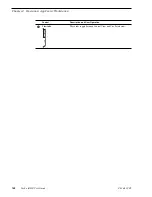140
Turbo iDDR User Guide
06 July 2005
Chapter 4 Operation: AppCenter Workstation
Related topics:
•
“Creating a new bin” on page 222
•
“Renaming a bin” on page 223
Renaming a clip
You can rename a clip during or after recording.
To rename a clip:
1. Select the clip name control
in Recorder mode.
2. Enter the new clip name using the on-screen keyboard.
3. Click
OK
, or press
Enter
.
If a clip with the new name already exists in the current bin, an error message is
displayed.
Viewing clip properties
To view the properties of a clip loaded in Recorder mode:
In Recorder, do one of the following:
• Click the
Properties
button.
- or -
• Select
Recorder | Properties.
NOTE: To learn more about the Clip Properties dialog box,
“Viewing clip
properties” on page 140
.
Summary of Contents for Turbo
Page 8: ...8 Turbo iDDR User Guide 06 July 2005 Contents ...
Page 12: ...12 Turbo iDDR User Guide 06 July 2005 Finding Information ...
Page 18: ...18 Turbo iDDR User Guide 06 July 2005 Safety Summaries ...
Page 32: ...32 Turbo iDDR User Guide 06 July 2005 Chapter 1 Product Introduction ...
Page 48: ...48 Turbo iDDR User Guide 06 July 2005 Chapter 2 Configuration Turbo iDDR ...
Page 127: ...06 July 2005 Turbo iDDR User Guide 127 About loop record mode periodic picture shift ...
Page 280: ...280 Turbo iDDR User Guide 06 July 2005 Chapter 7 Maintenance Tasks ...
Page 296: ...296 Turbo iDDR User Guide 06 July 2005 Appendix C Specifications ...