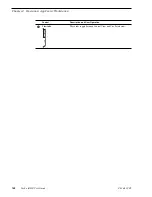06 July 2005
Turbo iDDR User Guide
153
Using Cue points for playback
cleared and must be reinserted.
• Cue points and subclips– Subclips created from a clip with cue points retain all
cue points that fall between the marks of the new subclip. The subclip has its own
mark in and mark out points.
See “Creating subclips in Cue view” on page 160
.
• Cue points and programs– Cue points cannot be added to a program.
Viewing the cue list
1. Select a play channel by clicking in the channel’s monitor pane or by using the
front panel button
or
.
2. Select the Cue tab.
The Cue view appears showing the cue list for the clip loaded in Player mode.
Initially, only the mark-in and mark-out cue points are listed.
Adding a cue point
While the clip is playing, or in the stop mode, use the
transport controls
to find the
desired frame in the clip, then do one of the following:
• Click the
Add Cue
button.
• Select
Player | Add Cue
.
A cue point is added to the cue list using a unique name, e.g. Cue_1.
NOTE: Using the iDDR preview feature, you can play and add cue points to a clip
while it is still being recorded. (
See “Previewing a clip that is recording” on
page 137
.)
Related topics
•
“Jump to the next cue point” on page 154
•
“Removing a cue point” on page 153
Removing a cue point
1. In Cue view, select a cue point in the list.
2. Do one of the following:
• Click the
Remove
button, or
• Select
Player | Remove
.
Jump to the selected cue point
Use the following steps to jump to the selected cue point.
1. In Cue view, select a cue point in the list.
2. Do one of the following:
• Click the
Cue Selection
button, if you have one, or
• Select
Player | Cue Selection
, or
Summary of Contents for Turbo
Page 8: ...8 Turbo iDDR User Guide 06 July 2005 Contents ...
Page 12: ...12 Turbo iDDR User Guide 06 July 2005 Finding Information ...
Page 18: ...18 Turbo iDDR User Guide 06 July 2005 Safety Summaries ...
Page 32: ...32 Turbo iDDR User Guide 06 July 2005 Chapter 1 Product Introduction ...
Page 48: ...48 Turbo iDDR User Guide 06 July 2005 Chapter 2 Configuration Turbo iDDR ...
Page 127: ...06 July 2005 Turbo iDDR User Guide 127 About loop record mode periodic picture shift ...
Page 280: ...280 Turbo iDDR User Guide 06 July 2005 Chapter 7 Maintenance Tasks ...
Page 296: ...296 Turbo iDDR User Guide 06 July 2005 Appendix C Specifications ...