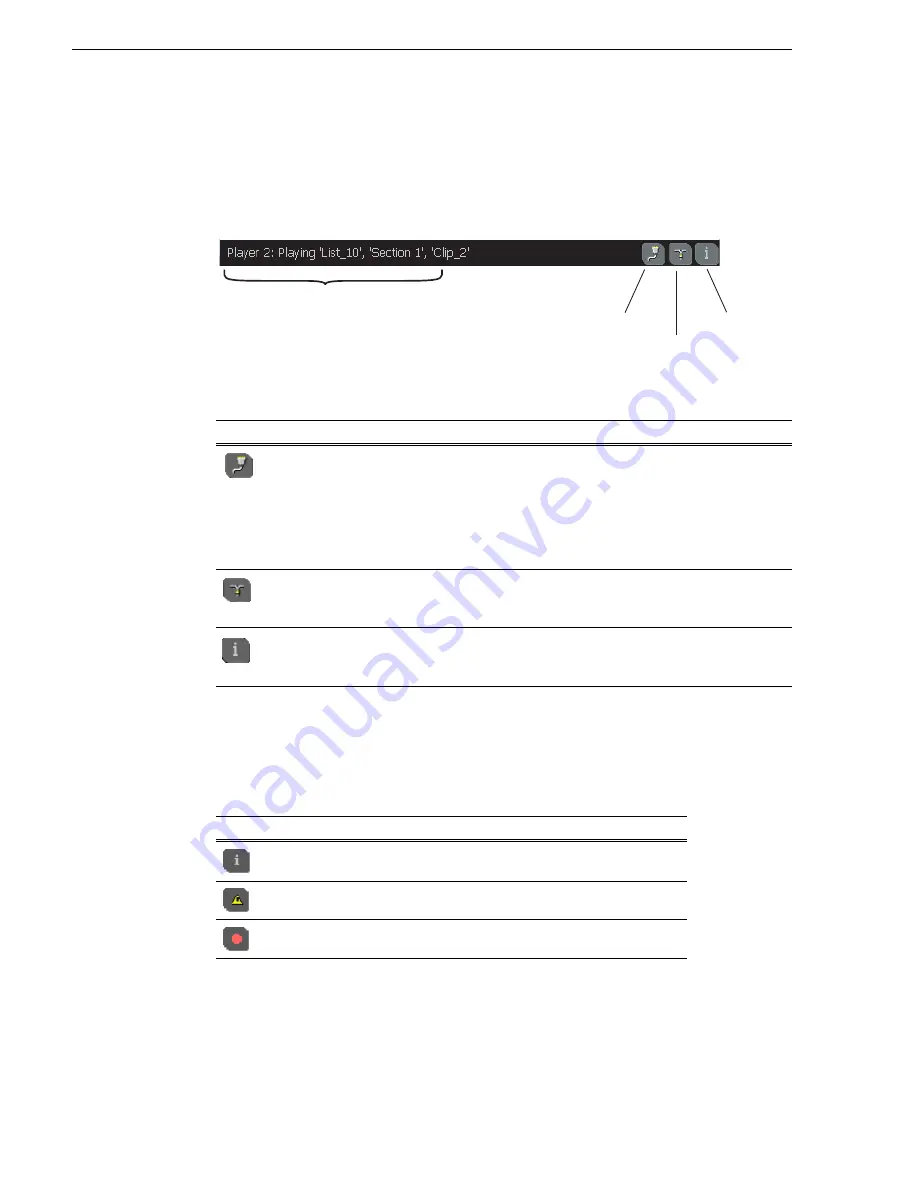
246
Turbo iDDR User Guide
06 July 2005
Chapter 4 Operation: AppCenter Workstation
Monitoring the system using the StatusBar
The StatusBar, located across the bottom of the AppCenter window, is used to display
system and applications messages. In addition, the StatusBar includes several tool
buttons as described in the following table.
Interpreting StatusPane button icons
The StatusPane button always appears in the StatusBar. The button icon changes
depending on the status of the trap messages. Selecting the StatusPane button opens
the StatusPane which is used to view and manage status messages logged on the
system.
Tool Name
Description
Protocol Monitor
This button appears when a channel is configured for remote control
using a remote control protocol application. The Protocol Monitor button
flashes when any protocol is successfully receiving serial control
protocol commands. Clicking on the Protocol Monitor button opens the
Protocol Monitor dialog box which shows the specific channel(s)
receiving messages.
See “Monitoring remote control communications”
on page 268
.
Transfer Monitor
Appears during a file transfer or import/export operation. Selecting the
button opens the Transfer monitor pane.
See “Monitoring media file
transfers” on page 207
.
StatusPane
Always appears on the StatusBar, however, the button symbol changes
depending on the system status.
“Interpreting StatusPane button icons”
on page 246
.
Icon
Name
Description
Default
All warnings and alert messages have been cleared.
Warning
There is at least one warning message, and no alert messages.
Alert
There is at least one uncleared alert message.
Status Messages
Protocol
Monitor
Button
Transfer
Monitor
Button
StatusPane
Button
Summary of Contents for Turbo
Page 8: ...8 Turbo iDDR User Guide 06 July 2005 Contents ...
Page 12: ...12 Turbo iDDR User Guide 06 July 2005 Finding Information ...
Page 18: ...18 Turbo iDDR User Guide 06 July 2005 Safety Summaries ...
Page 32: ...32 Turbo iDDR User Guide 06 July 2005 Chapter 1 Product Introduction ...
Page 48: ...48 Turbo iDDR User Guide 06 July 2005 Chapter 2 Configuration Turbo iDDR ...
Page 127: ...06 July 2005 Turbo iDDR User Guide 127 About loop record mode periodic picture shift ...
Page 280: ...280 Turbo iDDR User Guide 06 July 2005 Chapter 7 Maintenance Tasks ...
Page 296: ...296 Turbo iDDR User Guide 06 July 2005 Appendix C Specifications ...
















































