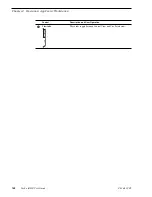06 July 2005
Turbo iDDR User Guide
137
Previewing a clip that is recording
5. After positioning the cue point on the IEEE 1394 device, use one of the following
methods to start recording:
•
New Clip
-
See “Using New Clip record mode” on page 131
.
•
Crash Record
-
See “Using Crash record mode” on page 131
.
•
Fixed Length
-
See “Using Fixed Length record mode” on page 132
.
6. Record continues until
Stop
is pressed.
Additional information about IEEE 1394 devices:
• When you start the recording, the iDDR pre-rolls the 1394 device several seconds,
then starts play back prior to capturing media. This ensures the video frame cued
in the channel monitor is recorded.
• There is no audio monitoring facility on the Turbo iDDR for 1394 devices. To
monitor audio, use the audio monitoring features on the DV device.
• The timecode from the 1394 device is not recorded. Rather, the Turbo iDDR starts
striping timecode for the clip starting at zero.
• You can play the clip while it is still recording. See
“Previewing a clip that is
recording” on page 137
.
• Depending on the device’s native format, media captured via IEEE 1394 may
require transcoding. If transcoding is required, media may not be captured in
real-time.
Previewing a clip that is recording
Preview loads the currently recording clip into a play channel. The play channel
becomes the selected channel, and the clip is cued and ready for play.
To preview a clip:
1. Start the record process.
2. Preview the clip using one of the following methods:
• In Recorder, select the
Preview
button.
- or -
• In the Monitor pane, drag and drop from the Recorder monitor a Player monitor.
The play channel becomes the selected channel, and the clip is cued and ready for
play.
NOTE: If a play channel is not available, i.e. the play channels are already playing
a clip, a warning message is displayed in the status bar.
3. To play the clip, select the play button on the front panel
, or use the onscreen
transport controls
.
Summary of Contents for Turbo
Page 8: ...8 Turbo iDDR User Guide 06 July 2005 Contents ...
Page 12: ...12 Turbo iDDR User Guide 06 July 2005 Finding Information ...
Page 18: ...18 Turbo iDDR User Guide 06 July 2005 Safety Summaries ...
Page 32: ...32 Turbo iDDR User Guide 06 July 2005 Chapter 1 Product Introduction ...
Page 48: ...48 Turbo iDDR User Guide 06 July 2005 Chapter 2 Configuration Turbo iDDR ...
Page 127: ...06 July 2005 Turbo iDDR User Guide 127 About loop record mode periodic picture shift ...
Page 280: ...280 Turbo iDDR User Guide 06 July 2005 Chapter 7 Maintenance Tasks ...
Page 296: ...296 Turbo iDDR User Guide 06 July 2005 Appendix C Specifications ...