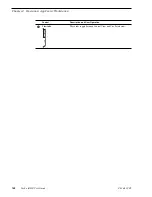06 July 2005
Turbo iDDR User Guide
135
Using IEEE 1394 Record mode
Using IEEE 1394 Record mode
The IEEE 1394 (FireWire) ports can be used for importing and recording media from
a digital recording device that uses DV or MPEG2 format. After selecting the IEEE
1394 input for the Record channel, you can use the iDDR transport controls to control
the IEEE 1394 device remotely through the 1394 connection.
NOTE: The rear panel port 2 (top) and the front panel 1394 port are shared. If a
device is already connected to port 2 you cannot connect a device to the front panel
port, or vice versa.
To use IEEE 1394 Record mode:
1. Connect and power-on the IEEE 1394 device.
NOTE: The top rear panel 1394 port and the front panel 1394 port are electrically
the same. Use only one of these connectors.
2. Select the record channel and then select
Recorder | Options
.
The options dialog box opens.
3. Select
Video
, and choose
IEEE 1394
, then select
OK
.
IEEE 1394 view is displayed, and the record channel input switches to the 1394
input.
The status bar shows “Connecting to device”, then “Connected”. Initially, both the
monitor pane and the thumbnail in the Recorder display shows a IEEE 1394
symbol.
Timecode from the device is also displayed in the Recorder pane. If xx:xx:xx:xx is
displayed, the timecode from the device is not valid.
Use the following step to cue the IEEE 1394 device.
4. You can control the IEEE 1394 device remotely (play, rewind, fast-forward and
stop) in one of the following ways:
• Use the iDDR front panel controls (transport control buttons, Shuttle/Jog Knob).
Summary of Contents for Turbo
Page 8: ...8 Turbo iDDR User Guide 06 July 2005 Contents ...
Page 12: ...12 Turbo iDDR User Guide 06 July 2005 Finding Information ...
Page 18: ...18 Turbo iDDR User Guide 06 July 2005 Safety Summaries ...
Page 32: ...32 Turbo iDDR User Guide 06 July 2005 Chapter 1 Product Introduction ...
Page 48: ...48 Turbo iDDR User Guide 06 July 2005 Chapter 2 Configuration Turbo iDDR ...
Page 127: ...06 July 2005 Turbo iDDR User Guide 127 About loop record mode periodic picture shift ...
Page 280: ...280 Turbo iDDR User Guide 06 July 2005 Chapter 7 Maintenance Tasks ...
Page 296: ...296 Turbo iDDR User Guide 06 July 2005 Appendix C Specifications ...