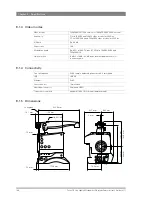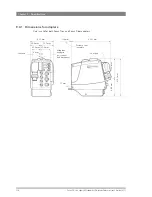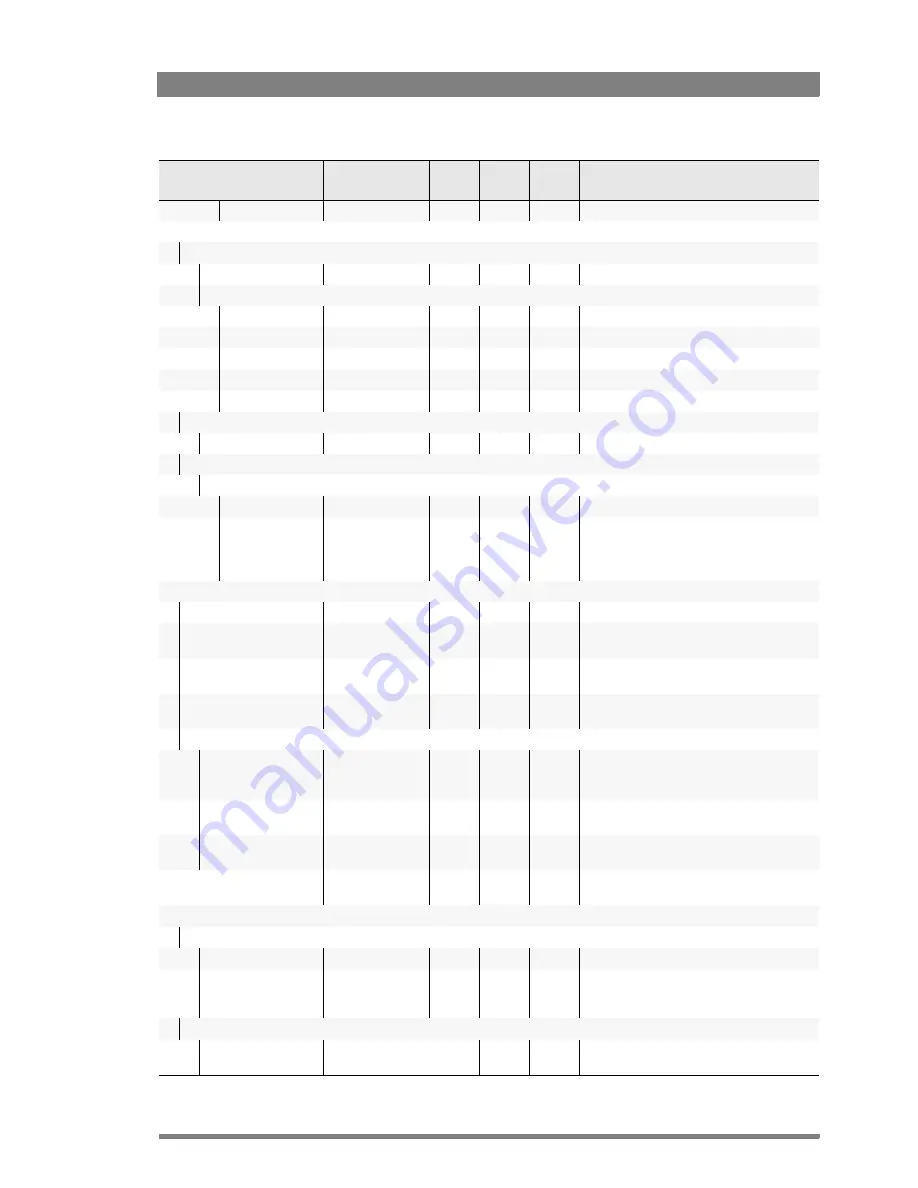
Focus 70 Live Highly Affordable HD System Camera User’s Guide (v1.1)
97
Chapter 6 - Camera menu reference
Erase Log Data
Exec > Busy
Exec
Service
—
(advanced settings)
Message Logging
External Logging
Mode
Off, Manual
Off
Service
—
(advanced settings)
Logging Server
IP Address 1
1..250
169
Service
—
(advanced settings)
IP Address 2
0..255
254
Service
—
(advanced settings)
IP Address 3
0..255
1
Service
—
(advanced settings)
IP Address 4
0..255
0
Service
—
(advanced settings)
Apply Settings
Exec > Busy
Exec
Service
—
(advanced settings)
Local Logging
Logging
Off, On
Off
Service
—
(advanced settings)
Logging Level
RP DI FWSW
Logging
Enabled, Disabled
Disabled
Service
—
(advanced settings)
Severity
Emergency, Alert,
Critical, Error,
Warning, Notice,
Info, Debug
Info
Service
—
(advanced settings)
SD Card
Present
No
Yes, No
Service
—
Shows Yes if an SD Card is present.
Status
Unknown, Running,
OK, Error, No Card
Unknown
Service
—
Shows current status of the SD Card
Formatting process.
Format
Off, Running
Off
Service
—
Format the internal camera SD Card.
Note: this takes about one minute.
Copy to USB
Exec > Busy
Exec
Service
—
Copies the files on the SD Card to the USB
device (if present).
Data Partition
Status
Unknown, Busy...,
OK, Error, NonGV,
Init...
Unknown
Service
—
Shows status of the Data Partition of the
internal camera SD Card.
Space left
0..65535MB
0MB
Service
—
Shows space left in MBs on the Data Partition
of the internal camera SD Card.
Format
Off, Running
Off
Service
—
Select to format the Data partition of the
internal camera SD Card.
USB Available
No, Yes
No
Service
—
Shows Yes if an external USB flash drive is
inserted.
Calibrations
3200K Calibr
3200K Calibr
Off, On
Off
Service
—
Select to run the 3200K Calibration.
3200K Reset
Fact, Cust
Fact
Service
—
Selects 3200K Calibration to use the
Cust(omer) = measured value, or the Fact(ory)
value.
Black Calibr
Black Cal
Off, Running
Service
—
Select to run Black Calibration.
Note: this takes about a minute to complete.
Menu item
Values
Default
Level
File
Description
Summary of Contents for Focus 70 Live
Page 1: ...3922 496 32361 July 2015 v1 1 Focus 70 Live User s Guide Highly Affordable HD System Camera ...
Page 14: ...14 Focus 70 Live Highly Affordable HD System Camera User s Guide v1 1 ...
Page 18: ...18 Focus 70 Live Highly Affordable HD System Camera User s Guide v1 1 Chapter 1 Introduction ...
Page 74: ...74 Focus 70 Live Highly Affordable HD System Camera User s Guide v1 1 Chapter 5 Video setup ...
Page 111: ...Focus 70 Live Highly Affordable HD System Camera User s Guide v1 1 111 ...