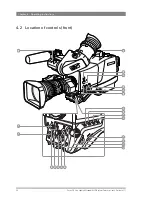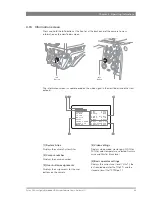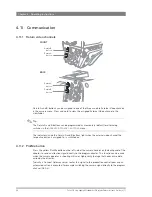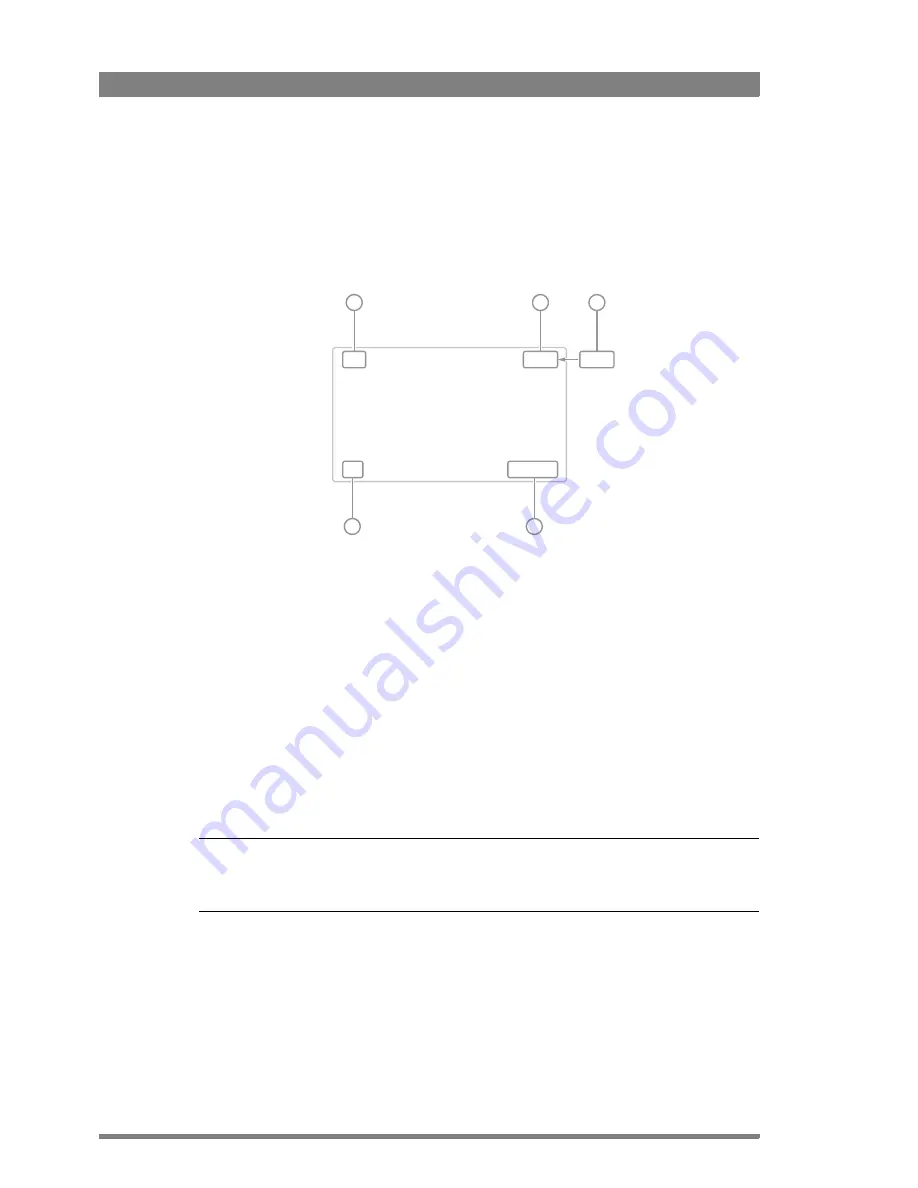
40
Focus 70 Live Highly Affordable HD System Camera User’s Guide (v1.1)
Chapter 4 - Operating instructions
4.7 Viewfinder information
4.7.1 Indicators
Navigate to the
OPERATOR
TOOLBOX
>
INDICATORS
menu and select the on screen indicators
you want to display in the viewfinder screen. The following on screen indicators can be set up:
☞
Note
☞
Note
When the Iris indicator (2a) is switched on, the Focus indicator (2b) is automatically switched
off and vice versa.
55
16 Sf
+
F
5.6
60
1
2a
2b
4
3
[1] Zoom indicator
Shows the percentage to which the lens has
been zoomed out or in, ranging from 0 (wide
angle) to 99 (telezoom). It shows 50 if the
lens does not support this feature.
[2a] Iris indicator
Shows the iris opening (or F-value) of the
lens. Typical range is from F1.4 to F25. The
indicator shows ‘Closed’ when the lens is
closed or capped.
[2b] Focus indicator
Shows the percentage of the lens focus
distance. Typical range is from 0 (close-up) to
99 (infinity).
[3] Precision Focus indicator
Shows the Precision Focus indicator (if
supported by the lens).
[4] Filter indicator
Shows the selected optical (ND) filter.
Summary of Contents for Focus 70 Live
Page 1: ...3922 496 32361 July 2015 v1 1 Focus 70 Live User s Guide Highly Affordable HD System Camera ...
Page 14: ...14 Focus 70 Live Highly Affordable HD System Camera User s Guide v1 1 ...
Page 18: ...18 Focus 70 Live Highly Affordable HD System Camera User s Guide v1 1 Chapter 1 Introduction ...
Page 74: ...74 Focus 70 Live Highly Affordable HD System Camera User s Guide v1 1 Chapter 5 Video setup ...
Page 111: ...Focus 70 Live Highly Affordable HD System Camera User s Guide v1 1 111 ...