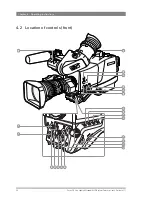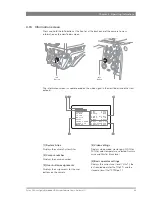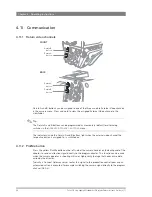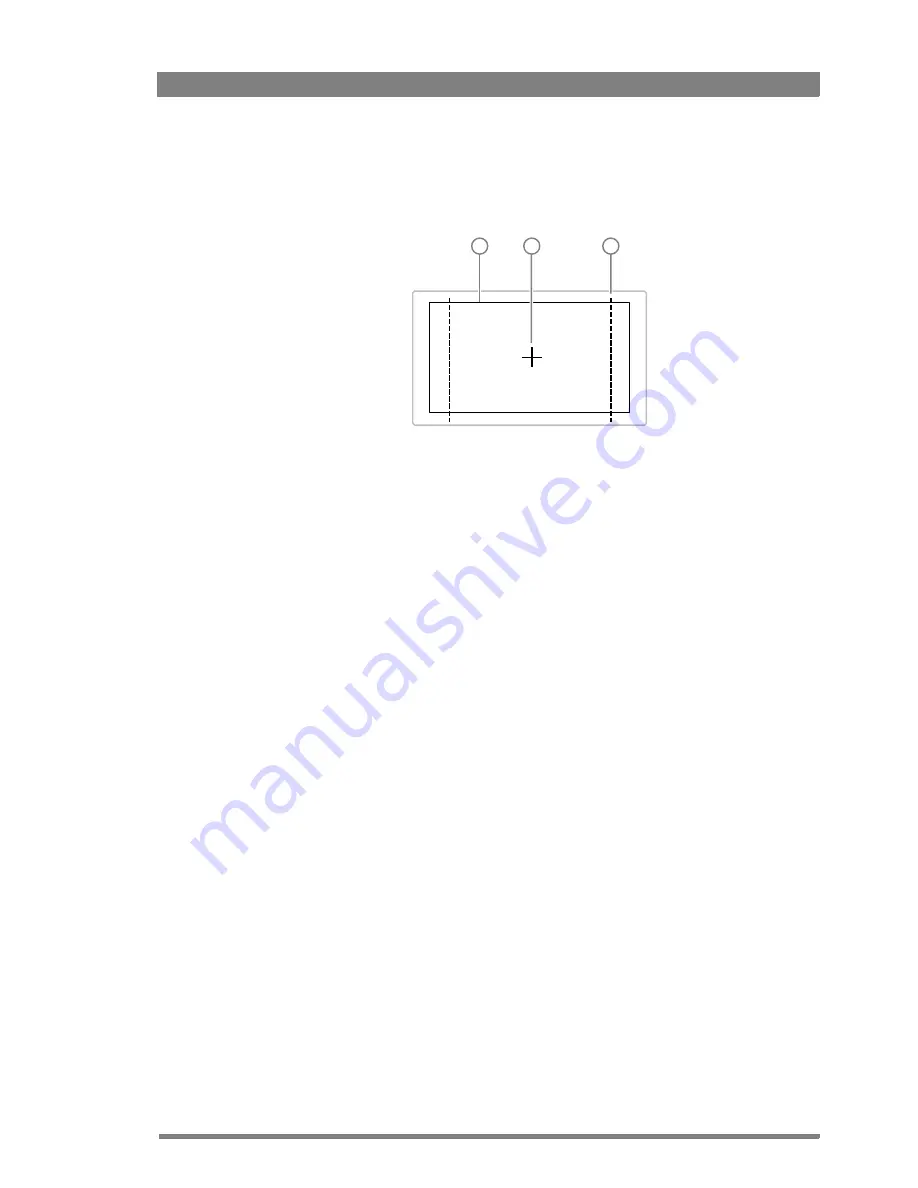
Focus 70 Live Highly Affordable HD System Camera User’s Guide (v1.1)
41
Chapter 4 - Operating instructions
4.7.2 On screen marker indicators
Navigate to the
OPERATOR
TOOLBOX
>
INDICATORS
menu and select the marker indicators
you want to display in the viewfinder screen. The following marker indicators can be set up:
1
3
2
[1] Safe Area
Shows the minimum area that can be seen
on a television screen. Different aspect ratios
for the safe area can be set in the menu.
[2] Center Cross
Marks the center of the picture.
[3] Marker
A dotted white line or a shaded area that
shows the limits of a 4:3, 15:9 or 14:9 picture.
Summary of Contents for Focus 70 Live
Page 1: ...3922 496 32361 July 2015 v1 1 Focus 70 Live User s Guide Highly Affordable HD System Camera ...
Page 14: ...14 Focus 70 Live Highly Affordable HD System Camera User s Guide v1 1 ...
Page 18: ...18 Focus 70 Live Highly Affordable HD System Camera User s Guide v1 1 Chapter 1 Introduction ...
Page 74: ...74 Focus 70 Live Highly Affordable HD System Camera User s Guide v1 1 Chapter 5 Video setup ...
Page 111: ...Focus 70 Live Highly Affordable HD System Camera User s Guide v1 1 111 ...