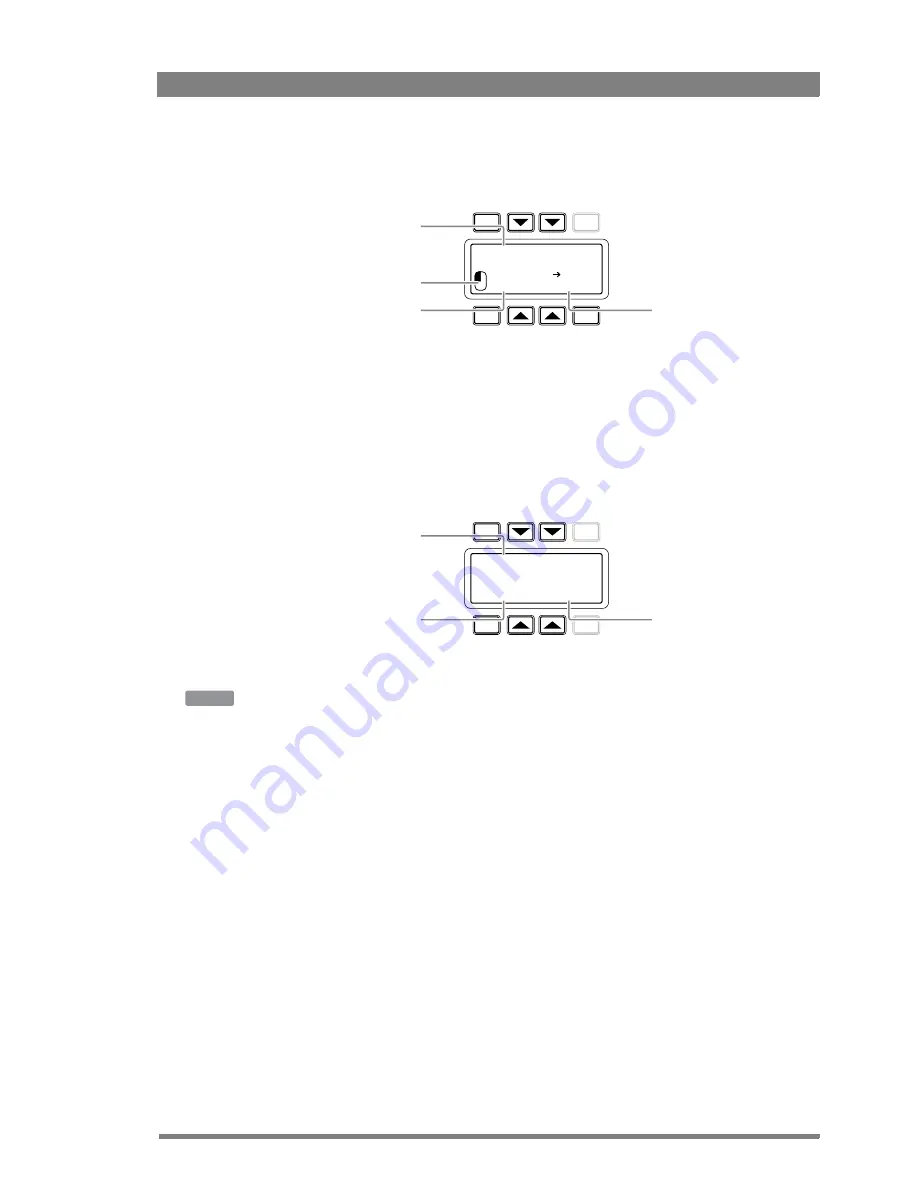
Focus 70 Live Highly Affordable HD System Camera User’s Guide (v1.1)
69
Chapter 5 - Video setup
4.
Adjust
HUE
,
SATURATION
an
LUMINANCE
of the selected color range. Select the
parameter with the navigation button and change its value with the rotary control.
Use the
NEXT
button to go to the second page.
1.
Switch the
CC
VIEW
item on the view the color area selection.
2.
Select a transition style using the
SMOOTHING
item.
3.
You can reset all color correction sets to their default values with the
RESET
CC
item.
4.
Leave this page by pressing the
PREV
button.
Setup using the camera menu
Carry out the following steps to set up the color corrector in the camera menu:
1.
In the
CREATIVE
CONTROL
>
COLOR
ADJUSTMENT
>
COL
CORR
menu, switch the item
COL
CORR
on.
2.
Go to the item
SET
and select a color correction set.
3.
Switch on the item
SET
ON/OFF
to activate the selected set.
4.
Select a color area by changing the
COLOR
and
WIDTH
items. The color can be selected in
steps of 22.5° on the color wheel. The color area width can be enlarged by setting the
WIDTH
item. The color width can be varied between 22.5° and 360°.
5.
To view the selected color area, switch the item
COL
CORR
VIEW
on. Make sure to switch
it off before going on air.
6.
Now make adjustments of the selected color area by changing the
HUE
(color hue),
SAT
(color saturation) and
LUM
(luminance) items.
The transition between the corrected and uncorrected color area can be set to sharp, medium
or smooth using the
SMOOTHING
item.
TOGGLE
PREV
NEXT
EXIT
CC SET:1 ON
SAT:50
HUE:76
LUM:50
COLOR:280
YL-
WIDTH:225
Color selection
preview
Select color
correction set
Color/ Color
width settings
Hue/Saturation/
Luminance settings
TOGGLE
PREV.
NEXT
EXIT
CC View
Sharp
Off
Smoothing
Reset CC
Color correction
set view
Smoothing
selection
Reset color
correction settings
CAM
Summary of Contents for Focus 70 Live
Page 1: ...3922 496 32361 July 2015 v1 1 Focus 70 Live User s Guide Highly Affordable HD System Camera ...
Page 14: ...14 Focus 70 Live Highly Affordable HD System Camera User s Guide v1 1 ...
Page 18: ...18 Focus 70 Live Highly Affordable HD System Camera User s Guide v1 1 Chapter 1 Introduction ...
Page 74: ...74 Focus 70 Live Highly Affordable HD System Camera User s Guide v1 1 Chapter 5 Video setup ...
Page 111: ...Focus 70 Live Highly Affordable HD System Camera User s Guide v1 1 111 ...






























