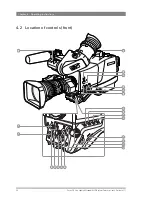16
Focus 70 Live Highly Affordable HD System Camera User’s Guide (v1.1)
Chapter 1 - Introduction
1.2 Technology
1.2.1 Xensium-FT imagers
The Focus 70 Live camera head uses Grass Valley’s custom-designed 2/3-inch CMOS
Xensium-FT imagers that offer superior performance and ultimate flexibility. Native high-
definition video formats 1080i or 720p (depending on the camera model) are produced at the
touch of a button.
The Xensium-FT imagers with global shutter— similar to CCD sensors — do not produce any
of the rolling shutter artifacts seen with other CMOS based cameras, such as sensitivity to fast
camera movements with short exposure time or sensitivity to short light flashes.
Xensium-FT imagers have a high dynamic range and high linear sensitivity across all lens
apertures.
1.2.2 Camera models
The Focus 70 Live camera is available in two different models: the Focus 70 Live 720p and the
Focus 70 Live 1080i.
1.2.3 Superior digital processing
The advanced video processing of the camera is done with floating point precision while all
major camera functions are processed in the digital domain, including knee, gamma, detail,
matrix and color correction.
Chromatic lens aberration correction (CLASS) offers impressive sharpness improvements on
the outer regions of the image by canceling out shifts in color registration. This algorithm
works in conjunction with lens data, using industry standard lens interface protocols.
The Focus 70 Live provides enhanced colorimetry, color matching, and picture performance.
Color temperature and tint are just two of the parameters that can be simultaneously adjusted
across multiple cameras.
1.2.4 Designed for the operator
The Focus series offers even more operational excellence. Button layouts as well as control
knobs are ergonomically designed to allow the operator to find the right adjustments easily.
Full control flexibility is possible thanks to well dimensioned control knobs. With the easily
accessible separated info button, operational information can de displayed in the viewfinder
instantaneously.
The user-friendliness of Focus series cameras has been further improved by using a
streamlined camera menu structure that allows operators to access commonly used functions
more quickly. The camera menu is arranged around operational, video setup, creative setup
and system configuration.
Another imaging innovation is ArtTouch™, an intuitive interface between the operator and hard
wired controls, which significantly enhances artistic possibilities during live broadcast.
ArtTouch includes smart coupling of video control functions.
Summary of Contents for Focus 70 Live
Page 1: ...3922 496 32361 July 2015 v1 1 Focus 70 Live User s Guide Highly Affordable HD System Camera ...
Page 14: ...14 Focus 70 Live Highly Affordable HD System Camera User s Guide v1 1 ...
Page 18: ...18 Focus 70 Live Highly Affordable HD System Camera User s Guide v1 1 Chapter 1 Introduction ...
Page 74: ...74 Focus 70 Live Highly Affordable HD System Camera User s Guide v1 1 Chapter 5 Video setup ...
Page 111: ...Focus 70 Live Highly Affordable HD System Camera User s Guide v1 1 111 ...