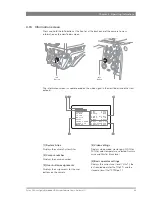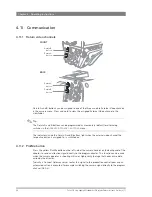Focus 70 Live Highly Affordable HD System Camera User’s Guide (v1.1)
53
Chapter 4 - Operating instructions
4.12.3 Lens files
Lens files contain settings related to the lens configuration (e.g. white shading). Up to four lens
files (LCam1 to LCam4) can be stored in the camera.
4.12.4 Standard files
By default, the green
Std File
button on the left-front side of the camera recalls the standard
Scene file. This file contains default parameters for picture performance. A standard Operator
file can be recalled via the
FILES
menu. This file contains parameters for the set-up of the
camera.
Customer standard files
You can define a customer standard file for the standard Scene file and for the standard
Operator file. The contents of the customer files for both these standard files is stored via the
CONFIGURATION
>
SECURITY
>
menu.
The selection of a factory defined or a customer defined file for use as a standard file is also
made in this menu. You can only access the functions of the
SECURITY
menu with the PIN
code of the camera.
Summary of Contents for Focus 70 Live
Page 1: ...3922 496 32361 July 2015 v1 1 Focus 70 Live User s Guide Highly Affordable HD System Camera ...
Page 14: ...14 Focus 70 Live Highly Affordable HD System Camera User s Guide v1 1 ...
Page 18: ...18 Focus 70 Live Highly Affordable HD System Camera User s Guide v1 1 Chapter 1 Introduction ...
Page 74: ...74 Focus 70 Live Highly Affordable HD System Camera User s Guide v1 1 Chapter 5 Video setup ...
Page 111: ...Focus 70 Live Highly Affordable HD System Camera User s Guide v1 1 111 ...