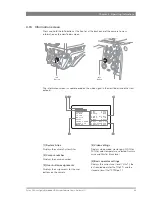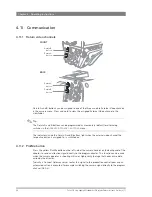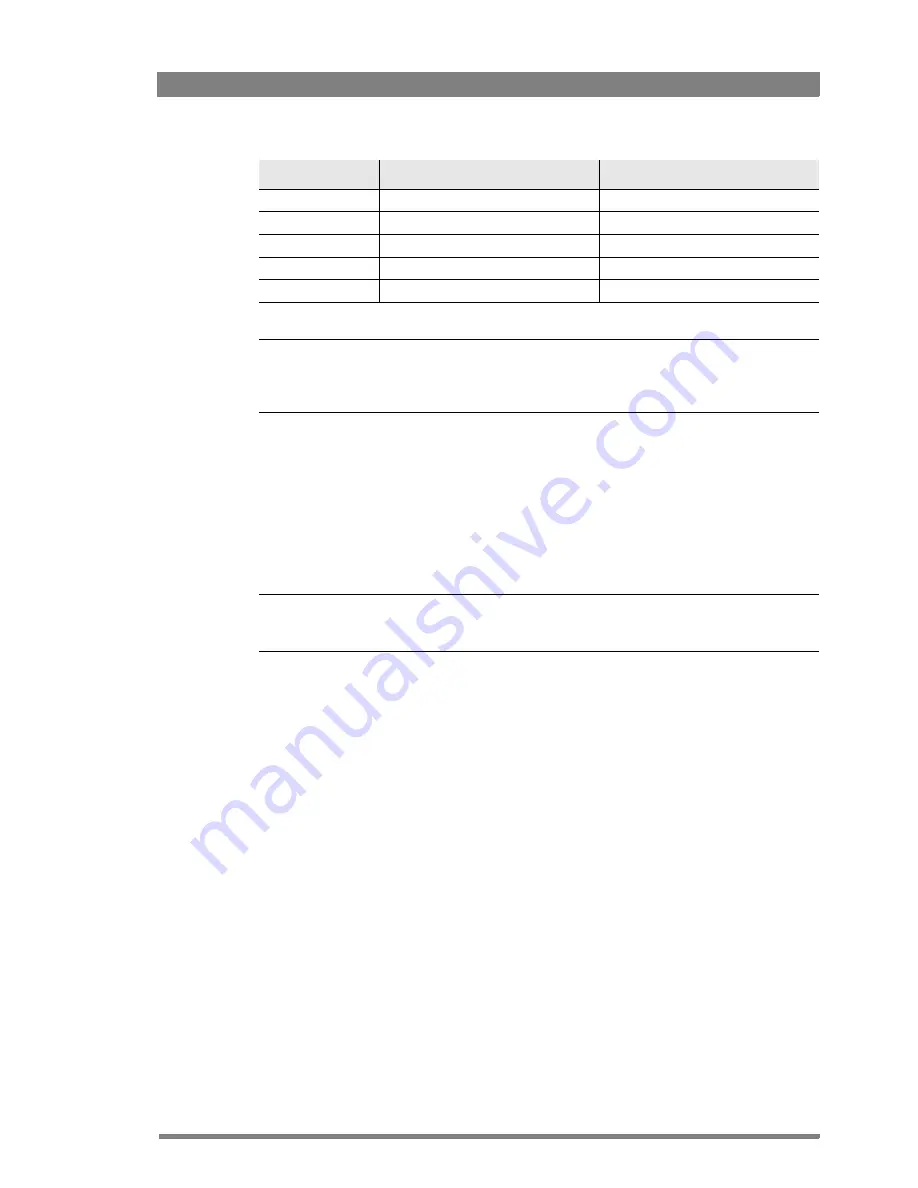
Focus 70 Live Highly Affordable HD System Camera User’s Guide (v1.1)
57
Chapter 5 - Video setup
☞
Note
☞
Note
When Gain
is set to negative values, or values higher than 3 dB, the gain indicator in the
viewfinder lights (only for ocular viewfinders).
The gain switch can also be used to vary the gain continuously between its minimum and
maximum value.
1.
Hold the switch continuously in the up or down position until you see the value in the
viewfinder change in steps of 0.1 dB.
2.
Release the switch when you reached the value you want. This exits the value selection
mode.
3.
Using the switch momentarily again sets the gain to the nearest preset value.
☞
Note
☞
Note
Selecting high gain levels may introduce more noise into the image.
Gain Preset
Gain (in HiQ and Nom mode)
Gain (in HiSens mode)
-
can be set to -3 or -6 dB
can be set to -3 or -6 dB
0
is always 0 dB
is always 0 dB
+
can be set to +3 or +6 dB
can be set to +3, +6, +9 or +12 dB
++
can be set to +6 or +9 dB
can be set to +6, +9, +12 or +15 dB
+++
can be set to +9 or +12 dB
can be set to +9, +12, +15 or +18 dB
Summary of Contents for Focus 70 Live
Page 1: ...3922 496 32361 July 2015 v1 1 Focus 70 Live User s Guide Highly Affordable HD System Camera ...
Page 14: ...14 Focus 70 Live Highly Affordable HD System Camera User s Guide v1 1 ...
Page 18: ...18 Focus 70 Live Highly Affordable HD System Camera User s Guide v1 1 Chapter 1 Introduction ...
Page 74: ...74 Focus 70 Live Highly Affordable HD System Camera User s Guide v1 1 Chapter 5 Video setup ...
Page 111: ...Focus 70 Live Highly Affordable HD System Camera User s Guide v1 1 111 ...