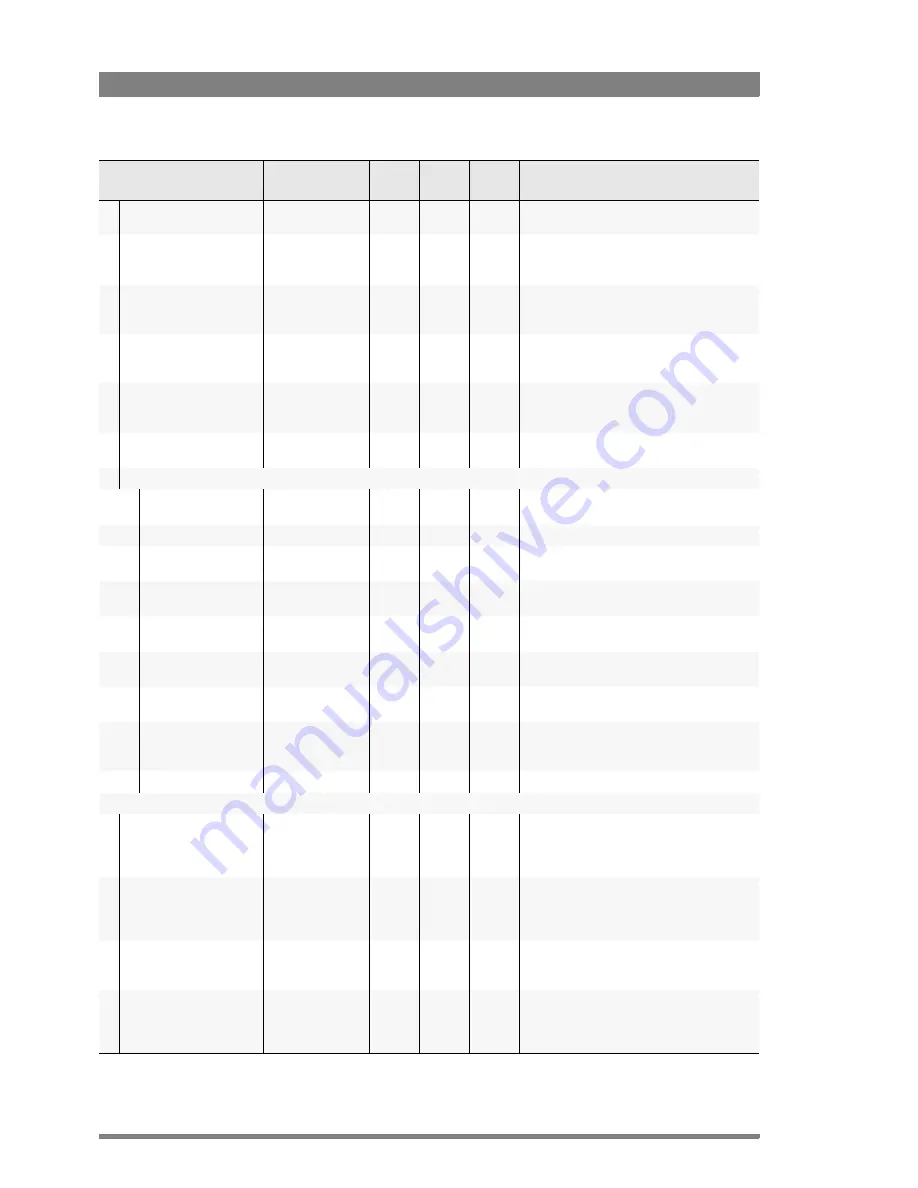
90
Focus 70 Live Highly Affordable HD System Camera User’s Guide (v1.1)
Chapter 6 - Camera menu reference
Cam Mic Power
Off, On
Off
User 1
Oper
Switches bias tee power (12 VDC) to camera
operator’s intercom microphone on or off.
Cam Prod
Off, Left, Right,
Both
Both
User 1
Oper
Selects to which ear muff(s) of the camera
headset the production intercom channel is
routed.
Cam Eng
Off, Left, Right,
Both
Both
User 1
Oper
Selects to which ear muff(s) of the camera
headset the engineering intercom channel is
routed.
Cam Prog
Off, Left, Right,
Both
Both
User 1
Oper
Selects to which ear muff(s) of the camera
headset the program intercom channel is
routed.
Cam Tracker
Off, Left, Right,
Both
Both
User 1
Oper
Selects to which ear muff(s) of the camera
headset the Tracker’s microphone signal is
routed.
Cam Tracker lvl
0..99
50
User 1
Oper
Sets Tracker signal level in the camera
operator’s headset.
Tracker
Tracker Mic To
Off, Cam, Eng,
Prod, All
Off
User 1
Oper
Selects the Tracker’s headset microphone
routing.
Tracker Mic Gain
0dB, 40dB
40dB
User 1
Oper
Selects gain of Tracker’s headset microphone.
Tracker Mic Pwr
Off, On
Off
User 1
Oper
Switches bias tee power (12 VDC) to Tracker’s
microphone on or off.
Tracker Mic Src
Eng, Side
Side
User 1
Oper
Selects engineering intercom or Tracker’s
sidetone signal for Tracker’s headphones.
Tracker Prod
Off, Left, Right,
Both
Both
User 1
Oper
Selects to which ear muff(s) of the Tracker
headset the production intercom is routed.
Tracker Eng
Off, Left, Right,
Both
Both
User 1
Oper
Selects to which ear muff(s) of the Tracker
headset the engineering intercom is routed.
Tracker Prog
Off, Left, Right,
Both
Both
User 1
Oper
Selects to which ear muff(s) of the Tracker
headset the progam intercom is routed.
Tracker Cam
Off, Left, Right,
Both
Both
User 1
Oper
Selects to which ear muff(s) of the Tracker
headset the camera headset microphone
signal is routed.
Tracker Lvl
0..99
50
User 1
Oper
Sets Tracker headset level.
Audio
Audio Gain Mode
Loc, Ext
Ext
User 1
—
Loc (= local): audio gain level is controlled by
the camera settings.
Ext (= external): audio gain level is (for both
channels) controlled by the Base Unit.
Audio 1 Level
-22dB,-28dB,-34dB,
-40dB,-46dB,-52dB,
-58dB,-64dB or
-10 dBu ... +4 dBu
-64dB
User 1
—
Selects input gain level for Audio channel 1
(when Audio Gain Mode is set to Local).
Note: when Audio Gain Mode is set to
External, Audio 1 Level is set by the Base Unit.
Audio 1 HPF
Off, On
Off
User 1
—
Switches High Pass Filter for Audio channel 1
on or off. Use to reduce 50 Hz and 60 Hz hum
or low frequency noise.
Audio 2 Level
-22dB,-28dB,-34dB,
-40dB,-46dB,-52dB,
-58dB,-64dB or
-10 dBu ... +4 dBu
-64dB
User 1
—
Selects input gain level for Audio channel 2
(when Audio Gain Mode is set to Local).
Note: when Audio Gain Mode is set to
External, Audio 2 Level is set by the Base Unit.
Menu item
Values
Default
Level
File
Description
Summary of Contents for Focus 70 Live
Page 1: ...3922 496 32361 July 2015 v1 1 Focus 70 Live User s Guide Highly Affordable HD System Camera ...
Page 14: ...14 Focus 70 Live Highly Affordable HD System Camera User s Guide v1 1 ...
Page 18: ...18 Focus 70 Live Highly Affordable HD System Camera User s Guide v1 1 Chapter 1 Introduction ...
Page 74: ...74 Focus 70 Live Highly Affordable HD System Camera User s Guide v1 1 Chapter 5 Video setup ...
Page 111: ...Focus 70 Live Highly Affordable HD System Camera User s Guide v1 1 111 ...






























