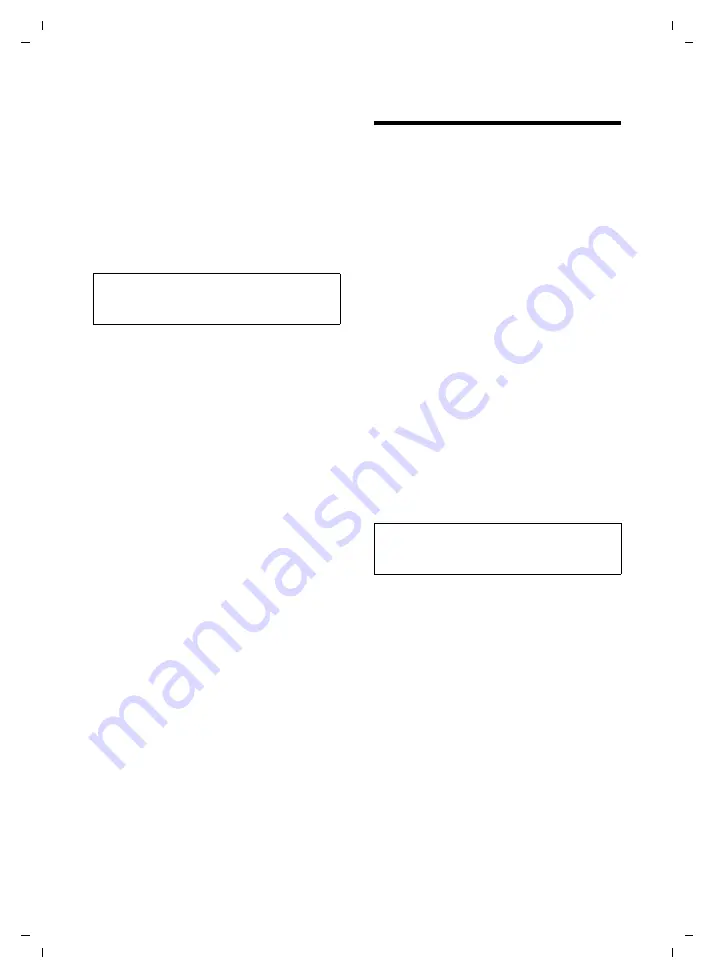
11
SIP account
Gigaset SL75 WLAN / en / A31008-M700-B112-1-7619 / starting.fm / 24.4.06
Ve
rs
ion05.
08.2
005
Enabling the handset's DHCP client:
dynamic IP address
The handset is assigned a free IP address
each time it accesses the WLAN. The IP
address is not statically connected to the
handset. The IP address can change with
each access and during a connection. The
same IP address can be assigned to differ-
ent WLAN subscribers in succession.
The DHCP client is enabled by default.
Disabling the handset's DHCP client:
defining the IP address manually
You can disable DHCP and define the
handset's IP address manually.
You must make the following settings in
the access point and handset if you disable
the DHCP client.
u
IP address: when you specify the
IP address of the handset, you should
use an address from the address block
that is reserved for private use. This is
generally the range 192.168.0.0 –
192.168.255.254.
If you use the default subnet mask (see
below) the first three parts of the static
IP address must be the same for all sub-
scribers in your WLAN.
u
Subnet mask: To find out which values
you can use, see the user guide for the
access point (default: 255.255.255.0).
u
Gateway: IP address of the gateway via
which the WLAN is connected with the
Internet (e.g. your router). Specify the
local IP address within the WLAN.
SIP account
To be able to use VoIP on the basis of SIP,
you need a SIP provider. A SIP or gateway
provider is a provider in the Internet, who
establishes the connection to the person
you are calling. As the handset works with
the SIP standard, your provider must sup-
port the SIP standard.
VoIP connections to the telephone net-
work are realized by a gateway.
The SIP provider provides you with a gate-
way for Internet telephony: the SIP pro-
vider forwards calls from VoIP to the tele-
phone network (analogue, ISDN and
mobile) and vice versa. Via a SIP or gate-
way provider in the Internet, you can
reach subscribers in the telephone net-
work and can be reached from the tele-
phone network.
To be able to use your SIP provider's serv-
ices, you must register with the provider.
To do this, you must open a so-called
account. The SIP provider can address you
via the account.
Standard SIP settings
For access to the SIP service, the settings
of different SIP providers may be preset in
your handset. They contain your SIP provi-
der's general access data, e.g. the SIP
proxy server address.
The SIP proxy server is the central
exchange for VoIP. The SIP proxy server
performs similar tasks to a standard PABX.
Its address comprises the following:
u
IP address of the SIP proxy server. Alter-
natively, you can also specify the
domain name of the server.
u
Communication port of the SIP proxy
server (Standard: 5060)
Note:
You can check the current IP address of the
handset (page 73).
Note:
All information required for the SIP settings
can be obtained from your SIP provider.





























