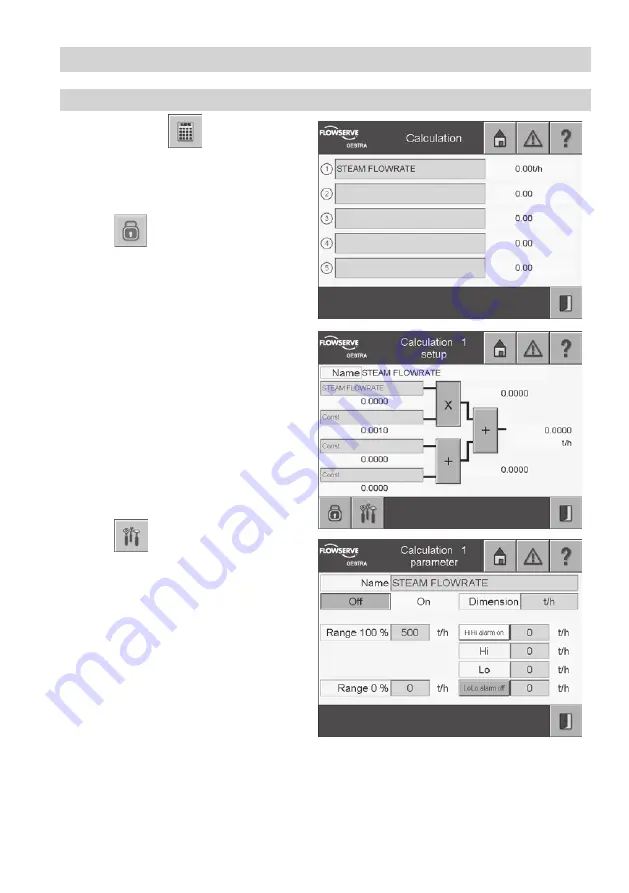
75
Calculations 1...5
Boiler Menus
continued
1. Press the button
in the menu
Boiler
.
2. Select a green input field to go to the setup
menu of the relevant calculation.
3. The
Calculation
setup is password pro-
tected.
Press
and enter your password.
3. Select a green input field and allocate a
parameter to the calculation. The following
can be assigned to a parameter:
– Constants
– CAN inputs/outputs
– Analogue inputs/outputs
– Steam flowrate
4. These parameters are combined with each
other using the following logic modules:
– + (plus)
– – (minus)
– * (multiply)
– / (divide)
The interim result and final result are shown
next to the logic modules.
5. Press
and parametrise the
Calcula
tion
.
6. Use the button
On/Off
to activate or
deactivate the calculation.
7. Select the green input field to name the
calculation. In the input mask, the on-screen
keyboard can be used to enter or change the
name.
8. To enter the unit of the measured value,
select the green input field.
9. To change the range and the limit value,
select the relevant input field.
Summary of Contents for SPECTORcontrol
Page 82: ...82 For your notes ...
Page 83: ...83 For your notes ...
























