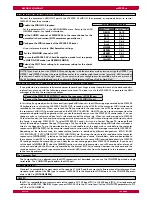owners
manual
wk2000 se
Page47
The digital signal processor
PAD 4 (VOCAL MUTE)
Note:
If the 4 PADS have been confi gured with certain note numbers of a Drumkit (e.g. C2, F4, D2, C6), when you make a sound
change with a Sample or a different Drumkit, the note numbers remain those memorised in the Performance until changed again.
THE PROGRAMMABLE PADS
The Pads assign procedure
It is possible to assign the following functions to the 4 PADS:
Assign a DRUMKIT or a SAMPLE to one of the real time tracks (UPPER
1 or UPPER 2)
1
You can program the effect, volume, etc., using the track edit pages as
already explained
Press and HOLD the PAD button to which you wish to assign a Sound
2
While still holding the Pad, press the key on the keyboard
corresponding to the Sound you wish to associate to the PAD
3
Repeat the procedure for other PADS
Hold down STORE PERFORMANCE then press ENTER to store the
PADS confi guration to the current Performance
5
4
It is important to remember that the PADS are also used in Vocal Processor
procedures, therefore, it is essential that the instrument is not currently set to Vocal
Processor mode when you want to use the Pads to play the Sounds/Samples assigned
to them
•Individual percussive sounds from the Drumkits.
•
Samples
LowGain: 00 MidGain: 00
HiGain: 00 MidFreq: 14 <
Press again the PAGE menu to select the next parameters PAGE:
PARAMETER
Description
LOW GAIN
Sets the microphone equalizer
gain response in low frequency
range. (value +/-12db).
HI GAIN
Sets the microphone equalizer
gain response in high frequency
range. (value +/-12db.)
MID GAIN
Sets the microphone equalizer
gain response in Middle frequency
range. (value +/-12db).
MID FREQ
Shift the equalizer middle. fre-
quency range (value from 0 to 14).
The parameters can be selected by pressing the CURSOR button and
the a new value can be inserted by rotating the DIAL.
Press ESCAPE or the PAD 2 EQUAL MIC to exit the menu.
VpTrack: 08 Volume: 115
Octave: 00 Sustain: 14
PARAMETER
Description
VP TRACK
Sets the vocal processor control
track. (value from 1to 16). (
*
)
VOLUME
Sets the vocal processor volume.
(value from 0 to 127).
OCTAVE
Sets the vocal processor octave
response. (value +/-24).
SUSTAIN
Add the sustain to the vocal pro-
cessor signal. (value from 1 to 15).
This button enable (ON) or disable (OFF) the VOCAL PROCESSOR. In this way
it’s possible to switch the vocal harmony on or off during your performance.
The display visualizes the VOCAL PROCESSOR status.
Vocal Processor
ON
Vocal Processor Off
PAD 3 (EDIT)
Press the PAD 3 to access the VOCAL PROCESSOR control parameters edit
page.
(*)
The default track n.8 correspond to the UPPER1 section, in order to realtime control the VOCAL PROCESSOR by playing this section. To
get the VOCAL PROCESSOR control by the sequencer, select the track n.5.
Beware!
The selected song must have the track n.5 properly
programmed to control the VOCAL PROCESSOR.