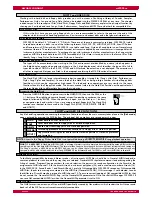owners manual
wk2000 se
Basic concepts
Page10
Song Styles are 8-track songs created by recording the keyboard sounds played on the 3 keyboard tracks with the
automatic accompaniment of the Styles (5 tracks). The Style chords are recorded in the CHORD track. Song Styles
are a quick method to create backing tracks for singers or solo instruments. Up to 7 Song Styles can be loaded to the
WK2000 SE memory.
SONG STYLE MODE
WARNING!
: Is not possible to save Song Style in MIDI File format. To save a SongStyle as a MIDI File, connect WK2000 SE to a PC/
Sequencer using the MIDI connections or serial port
A Song is a multi-timbral 16-track performance, in which each track represents an orchestra or band instrument.
WK2000 SE can load and playback songs in the following formats: GMX, PK7,WK2000 SE, WK2, WK3 or MidiFile
(Standard Midi File) created on other sequencers. Up to 7 Songs can be loaded to the memory, if the locations are
available. WK2000 SE can be used as a MIDI 16-part sound generator.
SONG MODE
A Performance is a combination of sounds and settings. Performances can store the current status of the panel buttons
and information pertaining to the parts that make up a Performance to play in real time and with Styles. Performances
memorise effect settings, the status of the controllers (pedals, Pitch/Modulation ball), the pads confi guration, the MIDI
channel confi guration, the status of the tracks (On/Off), the Tempo setting and more. By selecting a Performance, all
the settings memorised to the Performance are recalled in a single step. There are 63 programmable Performances
available to choose from, giving you a variety of possibilities of setting the WK2000 SE to your liking with the least
number of operations. In addition, in ROM (non-programmable) there are as many Style-Performances as there are
ROM Styles, which you can recall at the touch of a button using the SINGLE TOUCH PLAY function.
Performance
Single Touch Play settings are additional Performances which are recalled by
using the function buttons F1/F9 when the SINGLE TOUCH PLAY function is
active (display indicator selected). In this condition, as well as being able to
select the ROM Styles using the Style/Song selection keypad, you can also
recall up to 9 preset real time keyboard settings (combinations of the Upper 1,
Upper 2 and Lower sounds) which depend on the current Style. The possibilities
are, therefore, endless when you consider that there are 96 ROM Styles, each
with 10* Single Touch Play settings (for a total of 960 preset settings).
63 user-programmable Performances are arranged in 7 PERFORMANCE
GROUPS. Performances recall combinations of the keyboard sounds, panel
settings, Style, Variation and Tempo.
Real Time Performance
Press the PERFORMANCE RECALL button to quickly access the Performances
(select them with the F1/F9 buttons). Hold down the same button to activate
the STORE PERFORMANCE command, which allows you to save the panel
situation to the current Performance.
Style Performance
96 default non-programmable Performances are associated to the ROM Styles
which are permanently stored in the instrument’s Read Only Memory. The de-
fault Style Performances are recalled when Styles are selected with the SINGLE
TOUCH PLAY function selected (display indicator on). Style Performances recall
sounds for the accompaniments and keyboard section
Single Touch Play settings
Song Style Performance
Song Style Performances (non-programmable) are associated to the Song Styles which are stored in appropriate
memory locations as indicated in the Song/Style lists at the top of the instrument’s control panel. The Song Style
Performances recall sounds associated to the accompaniment tracks and keyboard tracks used in the recording.
Song Performance
Every Song loaded or played from disk is associated to a specifi c Song Performance which is automatically recalled by
selecting the Song (111-117).
A Track is the smallest part of a Performance and each type of Performance contains a number of tracks that correspond to
the playing mode to which the Performance is associated. A sound can be assigned to each track; the display always shows
the sounds assigned to the keyboard sections (Upper 1, Upper 2, Lower). It is also possible to see the sounds assigned to all
the tracks of the current Performance. The Tracks are divided into two groups: 01-08 and 09-16. If the display arrowhead
shows the Song function selected, the function button F9 allows you to switch from the track set 01-08 to 09-16. The Sounds
assigned to the tracks are displayed as Program Change numbers. The bar graphs shown directly under the Program Change
numbers represent the track Volume levels. The status (ON or OFF) of the Upper 1, Upper 2 and Lower tracks can be changed
by intervening directly on the corresponding section activators (Upper 1, Upper 2, Lower). The ON/OFF status of all the other
tracks of the Performance (except the real time tracks) is changed by pressing the corresponding function buttons repeatedly
(provided that the PERF function is not shown selected with the arrowhead). The ON/OFF status of the tracks is shown by the
track name (e.g. .Drum.) which is displayed when ON or cancels when OFF.
Tracks