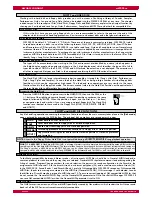owners manual
wk2000 se
The fl oppy and the hard disk
Page28
THE COPY FUNCTION
How to copy a fi le from the FLOPPY to the HARD DISK
This function allows to easily increase your song repertoire, copying a song fi le contained in a fl oppy disk to the hard
disk.
Unprotect the Hard disk
A
Insert a fl oppy disk in the drive
B
Select and Copy a fi le contained in the fl oppy to the hard disk
C
•Unprotect the hard disk
Press the HARD DISK button
Now pressing the CURSOR right button repeatedly you can scroll the
different manu page until you reach the PROTECTION page.
4
Press ENTER
Select any of the hard disk partition using the DIAL
2
3
1
Set the HD PROTECTION [OFF] by rotating the DIAL
5
The hard disk protection default set up is [PROTECT ON]. This condition
is restored every time you start the instrument.
It is better to select the fi rst partition of the hard disk.
•Insert a fl oppy in the drive and select the fi le to copy
Press the FLOPPY DISK button
Pressing the CURSOR right button repeatedly you can select the [COPY
FILE] page of the menu.
2
1
Select from the fl oppy the fi le to copy by rotating the DIAL
Once you have selected the fi le press ENTER to confi rm
4
3
Select the destination partition for the fi le by rotating the DIAL
Once you have selected the fi le press ENTER to confi rm the copy
6
5
The name of the fi rst song fi le present in the fl oppy fl ash in the
display.
[COPY
FILE
: “********”]
The screen for the selection of the destination folder (hard disk
partition), appears. The name of the fi rst hard disk partition fl ashes
in the display.
[DEST.PART: “01******”]
Flash
Within a few seconds the fi le is copied in the selected directory. The fi le
is added to the other fi les in the fi rst empty location of the partition.
A
B