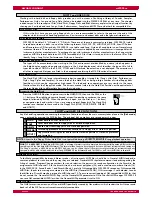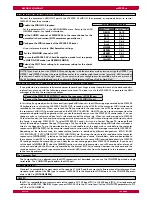owners manual
wk2000 se
The songs
Page36
Recording
If you have already started recording the keyboard tracks without the accompaniment, you can continue by introducing
the accompaniments as follows.
Press INTRO if you want to trigger the accompaniments with an introduction
1
Press START/STOP to start the auto accompaniments
Start playing
3
When you want to end your Song Style, you Stop the recording with the PLAY/
STOP button or using the ENDING button.
4
Once you have fi nished to record the Song Style, press RECORD or ESCAPE to
escape the Sequencer
Press PLAY/STOP to start the playback
2
1
2
As an alternative, you can use the Fill or Ending as an intro. You can also use the
Fade In to bring in the accompaniments with a gradual increase of volume.
Now you can proceed as you would with a normal Style.
Listen to the Song Style Playback
If a keyboard track is not engaged by the sequencer, you can use it to play along
with the Song Style
NOTE:
The
FF>>
and
REW<<
buttons are not enabled in Song Style mode. Refer to the Song chapter for
an explanation about their use.
•
Using the Fills
•
Changing Variations
•
Changing Styles
•
Playing the Pads
•
Adjusting the Volumes
•
Using the pedals (Volume and/or Damper)
•
Changing the sounds etc.