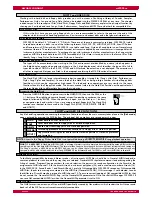owners manual
wk2000 se
Sounds&Performances
Page16
WK2000 SE contains 63 user-programmable Performances that you can modify according to your needs. Performance
programming operations are quite simple. By programming a performance you will always recall your favorite Sound
combinations, Styles and panel settings. Follow the steps given below to modify a Performance.
HOW TO PROGRAM A PERFORMANCE
Important!:
the instrument MUST NOT be set to PERF mode, the left arrowhead of the display MUST NOT indicate the PERF menu function.
A
Assign a Sound to the tracks.
B
Change the ON/OFF status in Real Time keyboard tracks. Turn the
UPPER 1, UPPER 2, and LOWER on or off.
C
Change the ON/OFF status of the accompaniment tracks (Drum, Bass,
Acc1, Acc2, Acc3).
D
Modify the volume of the tracks.
E
Transpose the tracks
F
Modify the effects.
G
Once the track is blinking, it is possible to modify each value in the single
section. Use
+
/
-
buttons to set the values.
Select a track with the corresponding function button (F1/F9) under the
display.
1
Recall a Sound using the procedure already described. Rotate the DIAL
to control the track volume.
2
Press the corresponding function button repeatedly to obtain the OFF
status. It is not possible to change the ON/OFF status of the Real Time
keyboard tracks with the corresponding function buttons (F7.F9) - see
point 2 above. The ON/OFF status of a track can be seen at a glance by
the corresponding name (for example .Drum.) which appears if ON or
cancels if OFF.
Press the CURSOR button once: the volume value will start blinking.
Rotate the DIAL to modify the volume
2
Use the Function buttons (F1/F9) to enter the desired track. The fi rst
page will be shown in the display.
1
Use a DIAL to raise or lower the pitch by semitone step
3
Press the CURSOR twice: the transpose value will start blinking in the
display
2
Use the Function buttons (F1/F9) to enter the desired track
1
The ON/OFF status of the REVERB and CHORUS functions, the
corresponding effect types and the relative overall effect volume can be
saved to the current Performance