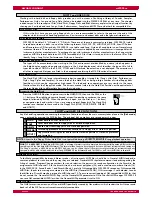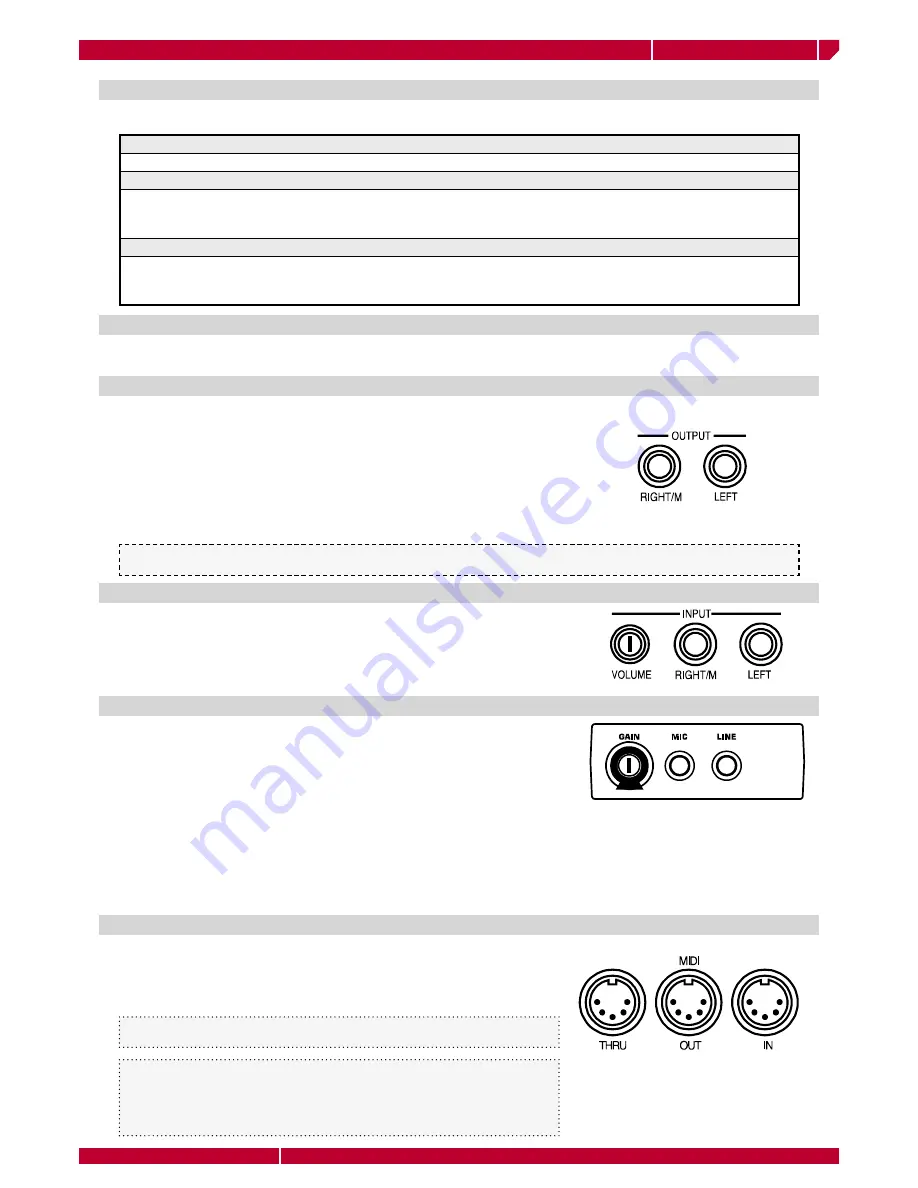
owners
manual
wk2000 se
Page11
Basic concepts
ROM-Sound
WK2000 SE contains: 471 sounds in total, including 20 drumkits
SAMPLES
The Sample Ram allows you to load one or more samples in memory, to increase the sound potential of the instrument.
WK2000 SE can load samples in WK2000 SE, WK2, PK7and WK3 formats. They can be loaded to the memory using
the
[Load All Disk]
function.
DRUM KITS
Drumkits assign a different percussive sound to each note of the keyboard. Banks 2 and 3 of the PERCUSSIVE Sound
Group contain 19 Drumkits. Bank 4 contains a special drumkit (location 112) confi gured with some extra special
sounds (DrumSFX) to tickle your imagination.
WK2000 SE sounds can be:
Sounds
The Mic and Line jacks are sampling inputs which are situated on the Vocal
Processor module. You can connect a Microphone to the Mic jack in order
to sample the signal and process it with the Vocal Processor. The impedance
of the Line jack is more suitable for signals sourced from electronic musical
instruments and Hi-Fi. The Line input is also used for sampling. The captured
samples are stored in the Sample-RAM. The Vocal Processor is fi tted with a
twin Gain control to regulate the level of the input signal before entering the
system. The smaller inner knob controls the Mic signal while the larger outer
knob controls the Line signal. The ON/OFF status of the microphone input
as well as various associated Vocal Processor functions are selected with the
Pads when the
VOCAL P.
function is active (display arrowhead shown on near
the
Vocal P
indicator)
Connections
This section gives a brief explaination of the rear panel sockets and of the the types of connection possible for your
WK2000 SE.
OUTPUT: RIGHT/MONO LEFT
The rear-panel Stereo Right/Mono-Left output jacks allows the WK2000 SE to
be connected to an external amplifi cation system (keyboard amplifi er, domestic
stereo system, mixing console, etc.). The signal is delivered processed by the
instrument’s internal effects processor. For stereo reproduction, connect two
jack cables to the Left and, Right jacks. For Mono reproduction, connect to the
Right/Mono jack to exclude the instrument’s internal amplifi cation and use
the audio outputs only, insert a jack into the headphones socket. Connecting
the Right/M-Left jacks to external amplifi cation equipment does not exclude
the internal speakers.
INPUT: RIGHT/MONO LEFT
The Right/Mono-Left jacks allow you to play external instruments through
the WK2000 SE internal amplifi cation system. For Stereo instruments, con-
nect both jacks via suitable audio cables. For Mono instruments, connect to
the Right/Mono jack only. The input signal volume can be controlled with the
small knob situated next to the inputs.
VOCAL PROCESSOR: MIC, LINE, GAIN
WARNING!
- Be sure to turn down the volume of the external amplifi cation system before connecting audio cables.
Inserting jacks into the connectors can cause noise which may damage the speakers of the amplifi cation system.
WK2000 SE is fi tted with a standard MIDI interface consisting of a MIDI IN/
OUT/THRU port for MIDI connections. Detailed information regarding MIDI
applications are found in the dedicated chapter further ahead. Below follow
brief instructions on the main MIDI possible connections .
•WK2000 SE controlling another instrument: connect the WK2000 SE MIDI
OUT to the MIDI IN of the other instrument.
MIDI
•WK2000 SE controlled by a master keyboard
Connect the WK2000 SE MIDI IN to the MIDI OUT of the master keyboard. For
the master keyboard to simulate the WK2000 SE keyboard, set it to transmit
on the same channel as the WK2000 SE Common Channel, setting all other
channels to off.