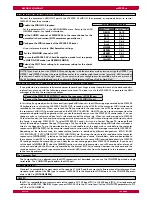owners
manual
wk2000 se
Page41
The user styles
USER STYLE playback
Press the START/STOP button to start the User Style
1
Play with your User Style as if you were using a normal internal Style
2
NOTE:
If you have recorded less then 4 Variations, make sure that the
leds corresponding to the Variations are ON. If they are not, no
sound will be heard.
USER STYLE EDITING:
Overdub, Quantize, Clear Note, Clear RIFF, Clear Tempo, Clear All Style
Various options are available to modify your User Style. You can apply changes as soon as you have fi nished recording a
RIFF or a Style.
If you have fi nished to record a RIFF, do not exit the Record mode
If you are not in Record mode, press the RECORD button to enable the
mode, then use the +/- button to select the RIFF you wish to modify.
Select the desired track by pressing the corresponding Function (F1/
F5) buttons.
B
A
Adding new music part [ Overdub]
You can add new elements to a recorded RIFF.
Set the RIFF to Record mode
Play the notes you wish to add to the pattern. The new music parts
will be added (overdub) the existing ones
Stop the recording and repeat the procedure for each track you wish
to edit
3
2
1
If you wish to further improve the pattern, stop the execution by pressing the START/STOP buttons. Select a new
quantize value and listen to the newly modifi ed RIFF again. You can continue until the patterns sounds perfect.
Quantize
Quantize function self-corrects errors in the recording Tempo. In other words, small possible imperfections are
trimmed and corrected, and the beats are made homogeneous within a bar, according to the established Quantize
value.
Select and playback the RIFF you wish to correct, then press the
QUANTIZE buttons. The playback stops and the RIFF, track and
current quantize value are shown in the display
1
Use the CURSOR button to move to the Quantize parameter, and
rotate the DIAL to select a new value
2
Press the START/STOP button to listen to the corrected RIFF
3
Press the ENTER button twice to confi rm the editing
4