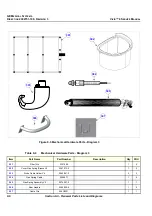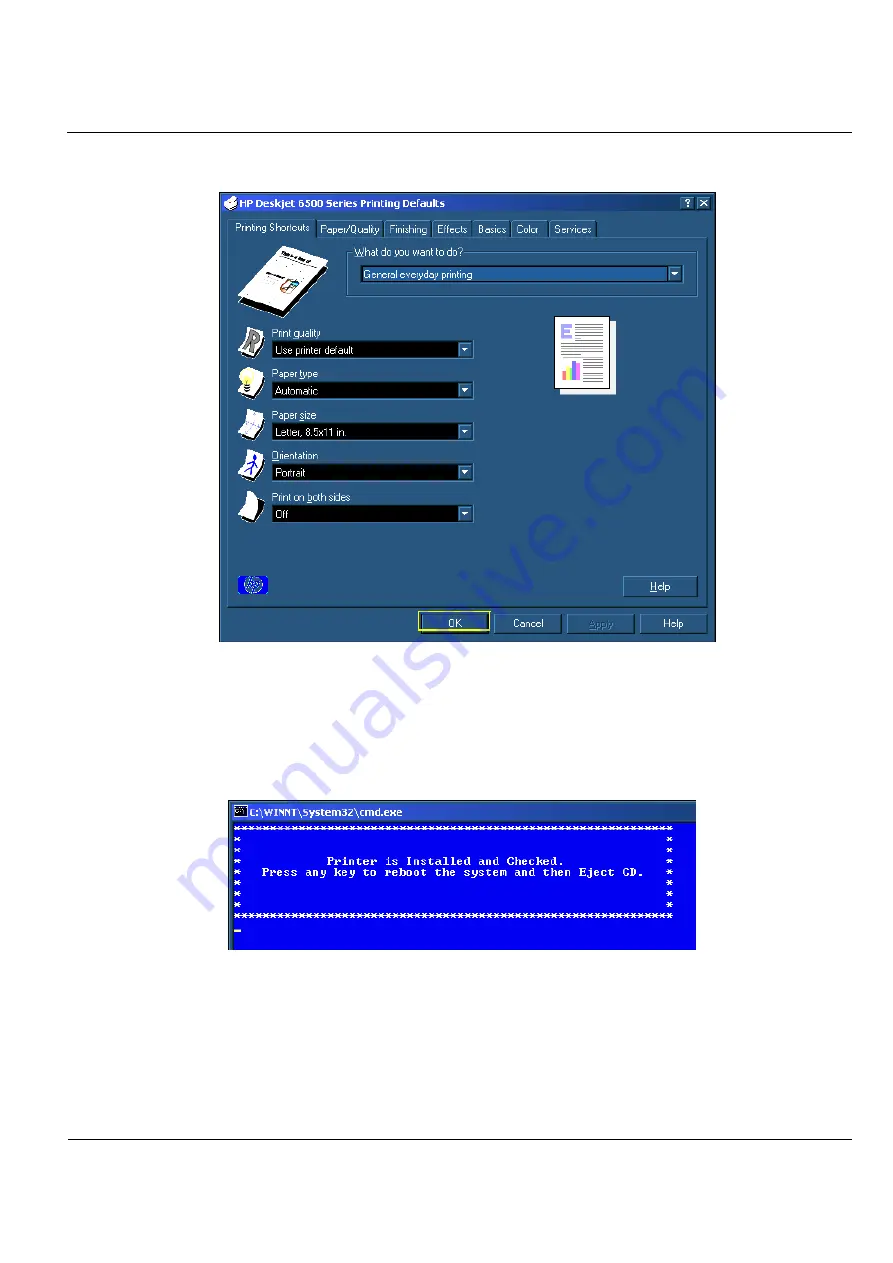
GE M
EDICAL
S
YSTEMS
D
IRECTION
2392751-100, R
EVISION
3
V
IVID
™ 4 S
ERVICE
M
ANUAL
Chapter 8 - Replacement Procedures
8-149
26.)Set up the printing defaults (Paper size, Paper type
etc
....) to your liking, then click
OK.
The following message is displayed:
27.)Press any key to reboot the system and then eject the CD from the CD tray.
28.)Press the
Config
button on control console and from the System Configuration window, activate
.
Figure 8-150 Printing Defaults Dialog Box
Figure 8-151 Printer Installed and Checked Message